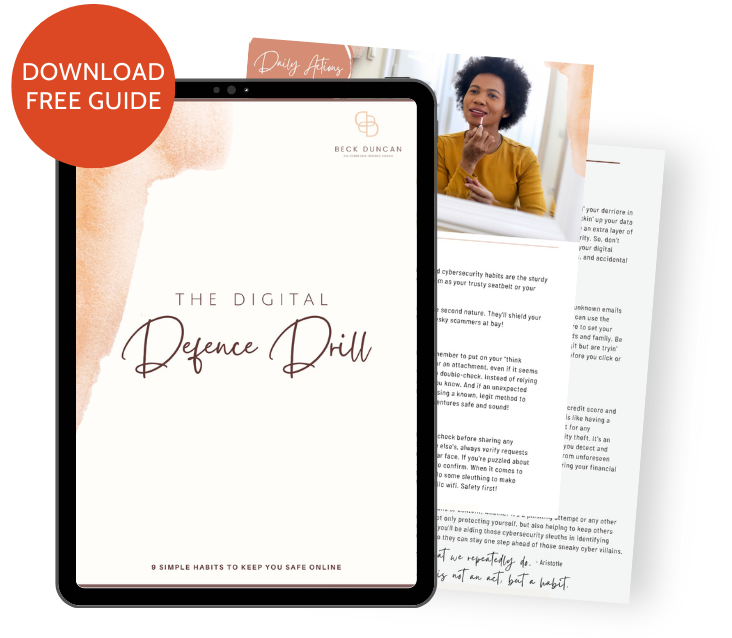Cyber Security Glossary
Master the online world with our easy-to-understand guide
Welcome to our Cyber Security Glossary, designed to empower you with the knowledge and skills to navigate the digital realm safely and confidently. Our mission is to break down complex jargon and concepts, making cybersecurity accessible and enjoyable for everyone.
A
Advanced Persistent Threat APT
Advanced Persistent Threat APT – the cyber-ninjas of the digital world. They’ve got mad skills and resources to sneak into networks, targeting big organizations for their precious financial secrets or even to throw a wrench in their plans. These sneaky APTs play the long game, hiding out for months or years! 😱 Your average Joe or Jane can’t catch ’em, so you’ll need top-of-the-line security or a team of expert cyber-detectives to outsmart these digital tricksters. Stay safe and vigilant, friends! 🥋🔒
Adware
Adware are those ads and banners trying to sell you something that pop up while surfing the web. They often hitch a ride with other apps, like uninvited guests. This digital nuisance latches onto your computer or mobile device, bombarding you with unwanted ads that clutter your screen. Imagine it as an overly enthusiastic salesperson, interrupting your online experience with flashy banners and pop-ups. Sure, most adware is just annoying, but watch out for its evil twin – the kind that brings spyware along for the ride, snooping on your activities and swiping sensitive info. 😱 So, stay safe by avoiding sketchy downloads and keeping an eye on bundled software. Adware can also slow down your device, flood your screen with pop-ups, and cause stability issues. To kick these digital pests to the curb, try tools like Malwarebytes or Spybot.
Angler Exploit Kit
Angler emerged in 2013 and now is one of the most famous and sophisticated exploit kits in the cyber criminal community. It features aggressive tactics to avoid being detected by security products and can exploit a vast array of software vulnerabilities to infect unsuspecting victims with malware. Because it’s usually spread through drive-by downloads, Angler is extremely difficult to detect and can infect users without any interaction. It also features fileless infection capabilities and it’s able to deliver a variety of payloads, from ransomware, to Trojans, rootkits and backdoor Trojans. Its prevalence is also consolidated by the fact that cyber criminals don’t need advanced technical skills to use it and the fact that it’s a constantly evolving threat.
Anomaly-based Detection
Anomaly-based detection The fresh kid on the block in cyber-protection. It uses heuristics (think Sherlock Holmes) instead of old-school signatures to catch cyber baddies. 🕵️♀️ But heads up, it’s still a newbie and can trigger false alarms. The challenge? Teaching a computer what “normal” looks like so it can spot the sketchy stuff. It’s like showing your dog the difference between the mailman and an intruder. 🐶🚪 We have some work to do, but progress is key! 🔑💡
Anonymizing Proxy
Anonymizing proxy are digital invisibility cloaks that hide your online adventures. 🧙♂️ They help you hide from prying eyes, like countries with internet censorship. Acting as a go-between for your computer and your destination, they’re the ultimate wingmen! Outsiders see them, not your IP, keeping your identity hush-hush. 🤫 They’re perfect for exploring the web freely, even under strict censorship. So, gear up and surf incognito, my friends!
Anti-malware
Picture it like a superhero squad that kicks pesky malware’s butt and keeps your gadgets safe. This powerful software battles against malicious intruders, such as viruses, ransomware, and spyware, keeping your devices safe and sound. Picture it as an elite ninja squad, always on guard to protect your digital kingdom from sneaky attacks. With its trusty arsenal of tools and regular updates, anti-malware is your ultimate defense in the ever-evolving world of cyber threats. They’ve got your back from classic antivirus heroes to anti-spyware sidekicks, anti-phishing pros, and anti-spam ninjas. And guess what? They’re even levelling up to tackle those sneaky online baddies who wanna steal your precious data. So, yeah, Anti-malware’s got you covered in this digital jungle.
Anti-spam
Anti-spam is like your digital bouncer, guarding the entrance to your inbox and keeping out those pesky email intruders. This trusty software filters out unwanted messages, ensuring your inbox remains a sanctuary for important and relevant emails. Imagine it as an eagle-eyed gatekeeper, spotting spammy scams from a mile away and showing them the door. With anti-spam on your side, you can enjoy a clutter-free email experience, free from irritating distractions. But it’s not just about saving your inbox from clutter; it’s also a big deal for those tech gurus managing thousands of computers. Why? ‘Cause spam is like a sneaky villain, spreading scary malware and phishing threats all over the place.
Anti-spoofing
Anti-spoofing is like a digital superhero, defending your website from sneaky DDoS attacks by unmasking the villains behind fake IP addresses. Imagine it as a cyber bouncer, spotting troublemakers in the crowd and refusing them entry. These crafty hackers send a barrage of requests, trying to overwhelm your server and bring your site to a standstill. The poor server gets stuck trying to reply to fake servers that don’t even exist! Bummer, right? But don’t worry, our trusty anti-spoofing software can spot those crafty fake IPs and say, “Nope, not today!” So we can keep surfing the web without a hitch. Go, anti-spoofing, go!
Antispyware
Antispyware software is the digital detective that sniffs out and stops sneaky spyware. Imagine spyware as cyber snoops, digging into your personal data without asking (rude!). They sneak in when you visit certain sites or click pop-up messages, then track your online moves and spill the tea to third parties. But fear not! Our trusty anti-spyware tech steps in when spyware starts hogging system resources and messing with stability. This savvy software hunts down and neutralizes spyware lurking on your devices, ensuring your data remains confidential. Picture it as a top-notch bodyguard, shielding you from prying eyes and keeping nosy intruders at bay. With antispyware on your side, you can confidently surf the web without worrying about unwanted snooping or identity theft. So, gear up with your very own digital 007 and let it safeguard your online privacy against the cunning tactics of cyber-espionage!
Antivirus Software
Antivirus is like your digital knight in shining armor, fearlessly fending off menacing viruses that threaten your devices. This valiant software patrols your computer, slaying any malicious invaders attempting to wreak havoc on your digital kingdom. Think of it as a trusty guardian, standing watch over your precious data and ensuring your online adventures remain safe and sound.
Antivirus software (aka anti-malware) first showed up to save our computers from early digital baddies. Fast forward to now, and it’s evolved to tackle modern-day menaces like ransomware, rootkits, trojans, spyware, phishing, and botnets – yikes! But hey, we still call it “antivirus” ’cause it’s got our backs against a whole bunch of threats. So, here’s to our trusty antivirus sidekick, keeping our digital lives safe and sound!
Atmos
Atmos, is a sneaky financial malware that’s like the cousin of Citadel (which came from the ZeuS code, by the way). Atmos popped up in 2015, but it was chillin’ until April 2016 when it decided to kick things up a notch. So, watch out for this digital troublemaker trying to mess with your finances, and stay safe in the wild world of the web!
Attack Signature
Think of attack signatures as the digital fingerprints of cyber baddies trying to exploit computer systems or software vulnerabilities. They’re unique bits of info that give away their sneaky plans. These signatures reveal the paths these digital rascals take while attempting their naughty deeds, helping us identify a specific piece of malware or even a whole class of ’em. So, let’s keep an eye out for those sneaky signatures and stay cyber-safe!
Authentication
The digital bouncer that checks if you’re the real deal before letting you into the online party. It’s all about your username and password combo – the key to unlocking access to websites and resources. So, when you hit up an online spot, authentication makes sure it’s really you by giving your ID a once-over. Keep those usernames and passwords safe, and let’s keep the web a secure place for everyone!
Autorun Worm
Autorun Worm is like that sneaky party crasher who slips in unnoticed, wreaking havoc once inside. This cunning digital pest spreads by exploiting the “autorun” feature found in many devices, hitching a ride on your files and spreading itself without you even knowing. Think of it as a master of disguise, hiding in plain sight while it multiplies and causes trouble.They usually sneak in through USB drives and spring into action when plugged into a PC. Remember that notorious Conficker worm? Yup, it used AutoPlay, a similar tech. But no worries, Microsoft’s got our backs by turning off AutoRun on new systems. So, fingers crossed, these pesky worms will be history soon!
B
Backdoor Trojan
A backdoor Trojan is a sneaky, digital intruder breaking into your system without an invite. It pretends to be a legit program, spreading through phishing tricks and luring users to click on bad links or visit malware-infested websites. It creates a secret “backdoor” into your system, giving cybercriminals easy access to your private data and control over your device. Once it’s in, it can snoop on your files, send and receive data, and even stalk your browsing history. Yikes! It’s like that sneaky friend who finds a hidden entrance to your house and throws a wild party without your permission. To fend off these digital trespassers, keep your system updated with the latest patches and rock some solid anti-malware armor.
Backup
Backup is like your digital safety net, catching and saving your precious data in case of an unexpected tumble. This lifesaving process creates a copy of your important files, ensuring they’re safe and sound even if disaster strikes. They swoop in when things go south, like system crashes or lost files. Backups stay independent from your system, ready to rescue when needed. And if nasty infections or ransomware hold your system hostage, fear not – your backup heroes are here to help you recover! Think of it as a digital guardian angel, swooping in to rescue your memories and hard work from the abyss. With backup by your side, you can dance through the digital world with confidence, knowing your valuable data will always be protected.
Baseline Security
Baseline security is like the comfy pyjamas of the digital world, providing that essential layer of protection to keep you cozy and safe online. This fundamental set of security measures acts as your first line of defence against cyber threats, covering all the basics to ensure your virtual adventures stay worry-free. Think of it as a trusty suit of armour shielding you from the wilds of the internet.
With baseline security in place, you can confidently explore the digital realm, knowing you’re well-equipped to face any challenges that come your way. It’s a lineup of essential measures and goals that keep things secure and in tip-top shape. Think of it as a playbook of security steps, setting the standards for an organization’s IT defence game.
Blackhat Hacker
Blackhat hacker is a digital bandit with serious computer skills, looking to crack security for personal gain. These cyber outlaws often specialize in things like malware creation, spam delivery, exploit hunting, and DDoS attacks. But not all of ’em use their own digital weapons; some just sell the know-how to top bidders. Their loot of choice? Financial info (credit card digits, bank accounts), personal deets (emails, passwords), and juicy company data (employee/client databases). Beware of these digital desperados!
Blacklisting
In the wild world of IT security, blacklisting is like creating a digital “no-go” list. This handy process involves blocking access to specific websites, IP addresses, or even people that have been deemed untrustworthy or harmful. It rounds up those pesky senders behind malicious activities like phishing and spam. Think of it as a “No-Entry” sign for the Internet’s troublemakers, keeping your virtual space safe and positive. With blacklisting in place, you can easily surf the web, knowing these digital mischief-makers are kept at bay. But wait, there’s more! A blacklist can also include apps or programs that are banned from launching on a system. And for our trusty firewall sidekicks, blacklisting means blocking a bunch of IP addresses to keep your system safe from any unwanted connections.
Blended Threat
A blended threat is a digital smoothie of cyber baddies, mixing together worms, trojans, viruses, and other malware to create one nasty online attack. This diabolical combo of malware elements uses multiple attack routes, making it super tricky to defend individual systems and networks. With a robust cybersecurity smoothie of your own (think antivirus, firewalls, and smart online habits), you can counter these tricky blends and keep your data safe. So, raise your digital defenses and don’t let blended threats shake up your online world with their crafty mixology!
Boot Sector Malware
Boot sector malware is a sneaky digital ninja, that replicates your system’s original boot sector. It is like an unwelcome house guest that crashes your computer’s startup party. This pesky intruder sneaks into the essential area responsible for booting up your system. During the next system boot-up, this crafty bootkit hides in the shadows, activating before your OS can load, causing chaos and disruption. The malware’s got the upper hand, loading before your security solution and potentially disabling it. Yikes! Think of it as a digital party crasher, messing with your computer’s ability to kick off its daily groove. Cleaning up after these stealthy infections can be tough, but with strong antivirus software and regular system check-ups, you can keep these uninvited guests from spoiling your digital festivities.
Bot
A bot is like your digital helper, a tireless worker bee buzzing around the internet to make life easier for you. These clever little programs automate tasks, from answering questions to managing social media, making your online world more efficient and hassle-free. While some are friendly little helpers in video games or online spots, others can be sneaky troublemakers. These mischievous bots join forces in large networks, dishing out malicious ads on popular sites or launching widespread online attacks against unsuspecting targets.
Botnet
A botnet is like a digital zombie army, with countless infected devices under the control of a cyber mastermind. These hijacked gadgets band together, carrying out the devious orders of their puppeteer. They spread malware, spam campaigns, distributed denial-of-service attacks and launch cyberattacks.
These networks are puppeteered by online baddies who pull the strings from afar. Only serving their own interests while dodging detection and legal action from law enforcement. Picture a botnet as an online flash mob dancing to the beat of a villain’s drum.
Browser Hijacking
Browser hijacking is like a pesky backseat driver taking control of your online road trip. This sneaky cyber prankster alters your browser settings, leading you to unwanted destinations and bombarding you with annoying ads. Imagine it as a mischievous GPS, rerouting you through a maze of digital detours. You might notice that undoing these changes is tough, and you’ll need a security tool to fight off this pesky software. While it’s not a major threat to your system’s overall security, it’s still important to tackle it quickly. After all, nobody likes a bumpy web surfing experience. With the right cybersecurity tools and vigilance, you can regain control of your virtual journey.
Brute Force Attack
A brute force attack is like a stubborn digital locksmith, trying a gazillion keywords or password combos to break into a site or network. This relentless intruder tests countless combinations, determined to unlock your virtual treasure chest of data. Picture it as an overzealous game show contestant, spinning the wheel of fortune in hopes of hitting the jackpot. This hacking method is why we’re always told to set strong passwords. By choosing strong, unique passwords and adding extra layers of security, you can outsmart these pesky lock pickers.
Buffer Overflow
Buffer overflow is like a digital smoothie disaster, when your data blender overflows and creates a cyber mess. This occurs when too much information is crammed into a limited space, causing it to spill out and potentially lead to system crashes or security breaches. It’s like a digital suitcase crammed with too many clothes, where a program or app tries to stuff excess data into a temporary storage spot (the buffer). That extra info spills into other parts of the computer’s memory when it overflows. Crafty hackers love exploiting this chaos, leading to unauthorized code running or system crashes. You can prevent these digital smoothie spills by keeping your software up-to-date and applying security patches.
Bug
A bug is like a kink in your digital armor, a software glitch causing unexpected results and messing with your system’s performance. These pesky critters can lead to crashes or freezing, but the real security concern is when they let hackers sneak past access privileges or snatch sensitive data from a network. So, it’s crucial to keep our digital armor smooth and bug-free to fend off those sneaky cyber intruders!
Bulk Encryption
Bulk Encryption is like a digital Fort Knox, securing your precious data in one big, impenetrable vault. This mighty protector wraps your information in a cloak of secrecy, ensuring it’s safe from prying eyes during transmission.
Bulk encryption it’s armed with security protocols to encrypt and decrypt data transmissions, shielding them from sneaky breaches and online theft. This mighty machine ensures your valuable info stays safe and sound, preventing any unwanted cyber shenanigans.
Imagine it as a top-secret envelope, keeping your valuable messages hidden from the world’s nosiest neighbors. With Bulk Encryption guarding your data, you can confidently send and receive information, knowing it’s locked up tight in its virtual fortress.
Business Impact Analysis
Business Impact Analysis – BIA is like a crystal ball for your company’s future. This magical process peers into the “what ifs” of potential disruptions. It helps you prepare and protect your business kingdom. Imagine it is a wise oracle, guiding you to make smart decisions and prioritize resources in times of trouble.
It is like a trusty detective for an organization’s business continuity plan. It sniffs out vulnerabilities and sizes up operational and financial effects on the big picture. Based on the detective’s findings, strategies are cooked up to minimize those pesky risks. This keeps the business ship sailing smoothly in choppy waters. With Business Impact Analysis on your side, you’ll be ready to face challenges head-on, ensuring your company’s empire continues to thrive.
BYOD
BYOD, short for Bring Your Own Device! It’s a company policy that lets employees use their personal gadgets (think laptops, smartphones, tablets) at work. Allowing this flexibility boosts morale and productivity but comes with a catch. The downside? BYOD can increase the number of vulnerabilities in a company’s environment. Since devices are managed and secured individually, it’s tougher to maintain a uniform security standard across all devices. So, while BYOD offers a more relaxed work atmosphere, balancing convenience with a strong security strategy is essential to keep potential risks in check.
C
Cache
The cache is a brilliant technology that stores data for quick access in the future! This high-speed storage champ is perfect for web pages and online documents like HTML pages and images. The goal? Boost loading speed and eliminate pesky lag. Cache plays a vital role in delivering a smooth browsing experience. Keeping frequently accessed data at the ready saves time and resources, making life easier for users and website visitors. So, let cache be your trusty ally in creating an efficient, user-friendly digital environment!
Cache Cramming
Cache cramming is a crafty trick where online troublemakers bamboozle your browser into running nasty Java code from your computer’s local disk, not the internet. By doing this, the local code runs with fewer roadblocks, making it a cinch for cyber crooks to sneak into your computer. In a nutshell, cache cramming exploits a browser’s faith in locally stored code, letting hackers waltz past security measures and crash your digital party. It’s super important for users to know about this sneaky tactic and beef up their security smarts to protect their devices and valuable data.
Catfishing
Oh, honey! Catfishing is when sneaky folks create a fake online persona to trick you into thinking they’re someone else. It’s like a bad rom-com where the charming prince turns out to be a frog! These tricksters often have dollar signs in their eyes and are after your hard-earned cash. They’ll woo you through texts or calls, but never meet you in person (major red flag!). Eventually, they’ll ask for a big favor (usually money-related) with promises of meeting soon. But, surprise-surprise, they’ll keep making excuses and try to drain your wallet until you say “enough!” Catfishing can lead to heartbreak, financial loss, and even identity theft. So, keep your wits about you when meeting new people online – because sometimes, that charming prince or princess might just be a sneaky cyber frog in disguise!
Chargeware
Chargeware is often tied to adult websites and aims to trick users into agreeing to vague terms and conditions. By doing so, their credit card gets overcharged, and it becomes tough to cancel the subscription. Using industry-specific jargon, this scam confuses non-technical readers and lures them into unfavourable agreements. The main idea here is to take advantage of users for financial gain by making the consequences of their agreement hard to grasp.
CIO – Chief Information Officer
A CIO is like the tech-savvy BFF your company needs. They are the digital superhero of a company, swooping in to save the day with their tech-savvy powers. Their main gig? Making sure your company’s info-tech game is on point. They’re the masterminds behind a company’s IT strategy, ensuring all systems go for smooth and secure operations. Picture them as the captain of a high-tech spaceship, navigating through the vast universe of technology to keep the business on course. CIOs tackle cyber threats, optimize performance, and ensure everyone stays connected. They’re all about planning the perfect tech setup, making sure your corporate network plays nice with your business plan, and creating a fortress-like financial system to keep your hard-earned cash safe and sound. A CIO is your go-to person for all things tech, keeping your business running smoothly and securely.
CISO – Chief Information Security Officer
Let’s talk about a CISO (aka Chief Information Security Officer). This fab, high-up role is all about keeping a company’s tech and assets safe from those pesky cyber threats. Think of them as the digital guardian angels of the business world keeping a watchful eye on all things cyber! They work their magic in IT or cyber security departments, making sure the company’s got a top-notch strategy and is always one step ahead of cyber baddies. And, just so you know, some folks call ’em a CSO (Chief Security Officer) too. It’s all the same gig. So, if you hear either title, you know they’re the ones keeping our online world safe and sound.
Citadel
Citadel is like the sneaky digital offspring of the infamous ZeuS malware, born in 2012 when its parent’s secret code was spilled online. When ZeuS’s secret recipe got leaked online, cyber baddies took it, tweaked it, and made it even nastier! What does Citadel do? It’s all about stealing your private info, especially that precious banking and financial stuff. Yikes!
But wait, there’s more! Citadel can also run other types of nasty software, like ransomware (holding your files hostage) or scareware (making you freak out). So, it’s like a Swiss Army knife for online troublemakers.
Code injection
Code Injection is like a sneaky digital ninja, slipping into your system to wreak havoc from within. It’s the crafty tactic where cyber baddies sneak malicious code into your software, turning it against you.
Picture it as an uninvited guest crashing your program’s party and causing chaos on the dance floor. Code Injection can lead to data theft, system crashes, or worse – giving hackers the keys to your digital kingdom. Online troublemakers use this technique to spread their nasty software by giving legit websites a dose of evil code.
So, why should you care? Well, code injection can make the websites you love and trust turn against you, putting your digital life at risk.
Command and Control Center
A Command and Control Center (C&C) is like an evil lair where cyber villains pull the strings of their digital puppet army. This sneaky server lets hackers control a horde of infected computers, sending commands to do their dirty work. Imagine it as a digital conductor directing a chaotic orchestra of compromised systems, playing a symphony of cyber havoc. What’s the point, you ask? With this evil network, hackers can unleash distributed denial-of-service attacks, turning innocent devices into partners in crime. So, stay vigilant, and don’t let your computer become a pawn in the hackers’ twisted game of digital domination!
Computer Abuse
Computer abuse is all about misusing computers or networks for shady purposes. It’s when someone uses a computer for some seriously shady stuff, like online attacks. Think of it as the dark side of the digital world. We’re talking about things like phishing (those sneaky fake emails), spreading nasty malware (yuck!), and even getting into cyber sabotage or cyberwarfare (scary stuff!). So, computer abuse is all about using a computer for no-good, harmful activities. It’s definitely something we all need to be aware of and stay far, far away from.
Computer Forensics
Computer Forensics is like the Sherlock Holmes of the digital world, solving mysteries and uncovering cyber crimes. It’s all about digging deep into computer systems to find clues and evidence of sneaky digital wrongdoings. Imagine it as a digital detective, dusting off virtual fingerprints and piecing together the puzzle of a cyber attack. Computer Forensics helps catch digital villains, retrieve stolen data, and even prevent future cyber crimes. The main goal? To dig up the facts about digital information, so they can be used to fight cyber-crime or even in civil court cases. So, tip your hat to these tech-savvy sleuths – they’re the ones cracking the code and keeping your digital streets safe from cyber mischief!
Computer Incident Response Team (CIRT)
A Computer Incident Response Team (CIRT) is like the digital superhero squad, swooping in to save the day when cyber threats strike. These tech-savvy champions are experts at tackling computer emergencies, from pesky malware to full-blown cyber attacks. Picture them as a fearless team of digital firefighters, extinguishing cyber flames and rescuing your precious data. They’re on the case when sneaky intruders get unauthorized access to network goodies or protected data.
What do they do? Well, they play detective, figuring out how the incident happened and what info got swiped. Then, they come up with a response plan to patch things up and prevent future mishaps. With a CIRT on your side, you can rest easy knowing that when cyber trouble comes knocking, they’ll be there to kick it to the curb.
Confidentiality
Confidentiality is like the secret handshake of the digital world – only those in the know can get past the velvet rope. It’s all about setting up rules and agreements to keep certain juicy tidbits of information under wraps, shared only with the chosen few. It’s like a secret handshake or password-protected clubhouse, where only certain people are allowed in.
So, what’s the deal with confidentiality? It’s all about setting up rules or agreements to make sure that hush-hush info stays hush-hush. When these agreements are in place, the juicy details are only shared with those who have the golden ticket to take a peek. Remember, confidentiality is key to keeping secrets safe and sound in our digital world!
Cookie
Nope, not the yummy chocolate chip kind. In the digital world, a cookie is a teeny-tiny text file that gets cozy on your computer when you visit a website. It’s like a friendly little helper that remembers your visit and saves your preferences making your online experience as smooth as a freshly baked chocolate chip cookie.
Why do cookies exist? They’re meant to make websites load faster on your next visit and help advertisers show you ads that match your interests. These tiny digital morsels store info about your browsing habits and personal details, helping websites cater to your tastes. But heads up! Cookies can be a bit nosy about your online habits, so it’s a good idea to tweak your browser settings if you want more privacy.
CoreBOT
A CoreBOT is a sneaky digital troublemaker that loves swiping info from unsuspecting computers or networks. It’s like a pickpocket with a knack for stealing secrets!
CoreBOT started as a simple info-stealer, but it’s grown up fast, learning new tricks like browser-based web injects, real-time form-grabbing, and even Man-in-the-middle attacks. Nowadays, it’s hanging out with the big bads like Dyreza and Neverquest.
What makes CoreBOT so popular among cyber baddies? Its modular design means they can mix and match it with other malware to create a wicked cyber cocktail.
Crimeware
Crimeware is like the sneaky, conniving cousin of adware and spyware – but with a darker agenda. Unlike adware or spyware, this baddie uses sneaky social engineering schemes to break into your online accounts and steal your identity.
Picture it as a smooth-talking cyber con artist, sweet-talking its way into your digital life to snatch up your valuable data.
Crimeware is a big headache for network security, as it comes in all shapes and sizes, hunting for precious data to steal. And guess what? Once it’s got your deets, it might sell them to other shady characters for a pretty penny.
Cross Site Scripting (XSS)
Cross site scripting (XSS) is a pesky software weakness often lurking in web applications. It’s like an open window that lets online baddies sneak in and cause mischief.
What does XSS do? Well, it allows cyber crooks to slip sneaky scripts into pages viewed by other users turning harmless sites into digital traps for unsuspecting visitors. They can even use it to overwrite access controls (yikes!). If the network admin or website owner doesn’t put up the right security measures, XSS can become a major risk.
CryptoLocker
CryptoLocker is like a digital pirate, holding your precious files hostage and demanding a king’s ransom for their release. This dastardly ransomware popped up in 2013 with a taste for PCs running Microsoft Windows. What does it do? It sneaks onto your computer, encrypting your data and locking you out until you pay up. Its mission? Cause chaos and demand some serious dough to fix it.
CryptoLocker spreads like wildfire through spam emails full of nasty attachments. It teams up with an external botnet to launch attacks, and once it’s in, it encrypts files on your device and even in cloud storage accounts (like Dropbox) if they’re synced locally.
The cherry on top? It slaps you with a message demanding bitcoin ransom for the decryption key, which is held hostage by the cyber baddies. So watch out for CryptoLocker and keep your digital world safe!
CryptoWall
CryptoWall, is a sneaky ransomware Trojan that burst onto the scene as a cousin of CryptoLocker. Its hobby? Swiping data and making you pay to get it back.
CryptoWall spreads its mischief mostly through phishing and spam campaigns that lure folks into clicking malicious links or downloading nasty email attachments. It even hitchhikes on website ads to boost its reach! Once it strikes, it encrypts all data on the victim’s PC and any others connected to it via the same network.
The catch? Pay up in bitcoins for the decryption key to unlock your precious files. With four versions already, CryptoWall isn’t done yet—so stay alert and protect your digital world!
CSO – Chief Security Officer
The CSO, or Chief Security Officer, is like a superhero guarding a company’s treasures. They keep an eye on everything from people and finances to physical stuff and digital goodies.
What makes a CSO extra special? They’re not just about security—they also make sure cyber protection plays nice with the company’s business goals. Every security strategy, tactic, and program has to get the thumbs up from the CSO.
Picture the CSO as a tech-savvy Sherlock Holmes, always on the lookout for potential risks and devising clever strategies to outsmart them. With a trusty team of sidekicks, the CSO ensures the company’s virtual fortress remains impenetrable.
Oh, and sometimes they go by another name: CISO, or Chief Information Security Officer.
CTB Locker
CTB Locker is like a sneaky digital burglar that broke into the online scene in 2014. It’s a type of ransomware that locks up your precious files and demands a ransom to set them free. Imagine it as a three-headed monster: Curve, Tor, and Bitcoin. Curve represents its tough encryption, using fancy math (elliptic curves) to create a unique key for each victim. Tor is the secret hideout where the baddies hang out, making it super hard to catch them. And Bitcoin? That’s their favorite currency, keeping their tracks hidden from nosy payment systems.
This cyber-nuisance went viral thanks to its multilingual skills and a clever trick: offering a slice of the ransom pie to anyone who helped spread the infection. It hitched a ride on spam emails and quickly became a headache for internet-savvy business owners.
Cyber Attack
A cyber attack is like a digital heist where sneaky folks target computer networks and systems to spread harmful code. They do this to steal or change information or gain an advantage. You might hear it called a cyber-campaign, cyber-warfare, cyber-terrorism, or an online attack.
Think of it as digital bandits running amok in the virtual world. These attacks have gotten trickier over time. There is now super smart software that keeps law enforcement playing catch-up. In a nutshell, cyber-attacks are digital wrongdoings that mess with our precious data and give everyone a headache.
Cyber Incident
A cyber incident is like a digital whoopsie-daisy, happening when someone stumbles over a computer network’s security rules. Picture it as accidentally texting your boss a funny meme – it creates a messy situation impacting the whole info system. From data leaks to system crashes, these online blunders can be a real headache. So, cyber incidents are those pesky digital slip-ups that make life trickier for everyone online. In simpler terms, they’re the unexpected hiccups that appear when online security takes a nosedive, leaving us all scrambling to clean up the virtual mess.
Cyber Risk
Cyber risk, it’s like walking a digital tightrope! In our connected world, we’re constantly balancing the benefits of technology with the potential dangers that lurk online. Cyber risks are those pesky pitfalls that threaten to topple us – think data breaches, malware, or phishing scams. But fear not! With the right tools and knowledge, you can become a cyber risk acrobat, gracefully navigating the internet without falling victim to its perils. So, when you hear “cyber risk,” picture yourself mastering the art of online balance, conquering the digital high-wire act, and safely reaching the other side!
Cyber Security
Cyber security is like having a digital superhero, protecting computer networks and systems from evil online villains. It’s all about guarding our precious data from sneaky cyberattacks, like a digital watchdog keeping an eye on things. Cyber security swoops in to save the day, tackling threats like data leaks and system crashes. In a nutshell, it’s our virtual knight in shining armor, ensuring our online lives stay safe and sound. So, when you think of cyber security, picture a caped crusader fighting off digital baddies to keep the internet a safer place for everyone.
Cyber Security Posture
Cyber security posture is like yoga for your digital life! It’s about maintaining balance and flexibility while keeping your online world strong & resilient. It involves assessing your defences, identifying weak spots, and striking the right pose to ward off cyber threats.
A good posture means you’re prepared and protected. Just like a warrior on a digital battlefield, you stand strong and firm. So, when you hear “cybersecurity posture,” envision yourself adopting a powerful stance against online villains. Your are ready to protect your precious data. Namaste, cyber warriors, and let’s keep our virtual chakras aligned!
Cyber Threats
Cyber threats, the digital world’s pesky villains! Think of them as online bandits lurking in every corner of the internet, waiting to snatch your data or wreak havoc on your devices. From malware to phishing scams, these baddies come in different shapes and sizes, but they all share one goal: to cause trouble. Luckily, we have cybersecurity superheroes who constantly battle these cyber threats, helping us keep our virtual lives safe and sound. So, when you hear “cyber threats,” imagine a wild west showdown between internet outlaws and digital defenders – it’s high noon, and we’re rooting for the good guys!
Cyber Weapon
Cyber weapon, is a high-tech digital gadget used for military or intelligence missions. They’re like the secret agents of the code world, sneaking into enemy computer networks to gather intel.
Cyber weapon have recently stepped out of the shadows and into the spotlight as fancy malicious software that can access rival computer systems. They’re the digital world’s undercover operatives, skilled in espionage and ready for action.
D
Dark Web
The Dark Web is like the internet’s sketchy back alley, hidden from plain sight and full of shady characters. It’s a mysterious digital underworld, where users can anonymously buy, sell, and exchange all sorts of dodgy goods and services. Think of it as a virtual black market bazaar, where you need a secret password (or special software) to get in. While the Dark Web might sound like a spooky place, it also has its legitimate uses. Just remember, if you ever venture down this digital rabbit hole, be cautious – you never know what you’ll find lurking in the shadows.
Data Asset
A data asset is like a treasure chest full of digital gold, containing valuable information that businesses can use to make smart decisions. Think of it as a virtual goodie bag, filled with useful tidbits such as customer details, product info, and sales stats. These nuggets of knowledge help companies improve their operations, boost customer satisfaction, and even predict future trends. So, in a nutshell, data assets are the digital gems that keep businesses thriving and growing. Just remember, they’re the secret sauce that turns raw info into pure success – now who wouldn’t want a piece of that?
Just like a prized possession, data assets have financial value tied to the number of people who can access them. That’s why it’s super important to keep them under lock and key!
Data Breach
Picture your business’s data as a top-secret recipe, locked away in a secret vault. A data breach is like sneaky chefs breaking into that vault and swiping your culinary secrets! In the digital realm, these crafty chefs are hackers who access your company’s confidential data without permission. They can snatch anything from customer info to financial records and secret ingredients. But worry not, head chef! Fortifying your cyber defences helps keep those culinary crooks at bay, ensuring your secret recipe stays
Data Integrity
Data integrity is like the digital version of keeping your socks paired and neatly folded. It’s all about maintaining the accuracy, consistency, and trustworthiness of your precious data over time. Imagine it as a virtual guardian, ensuring that your information stays squeaky clean and free from pesky errors or corruption. Data integrity helps businesses make informed decisions, avoid costly mistakes, and keep their digital treasures safe and sound. So, remember, just like finding matching socks on laundry day, data integrity is the key to a smooth and hassle-free experience in the world of information.
Data Leakage
Data leakage is that digital oopsie-daisy when sensitive info slips out of a company and into the hands of sneaky unauthorized people. It’s like an accidental spill of your secret sauce recipe!
Data leakage can involve all sorts of precious info, from company secrets to financial details, and it puts both the company’s reputation and finances at risk. Data leakage can cause headaches for businesses, leaving them scrambling to mop up the mess and protect their digital assets. Nobody wants their private data exposed, right?
Data Loss
Data loss is like dropping your digital ice cream cone, leaving you with a sticky mess and a heavy heart. It’s when valuable information vanishes into the digital abyss, often due to accidents, system crashes, or sneaky cyberattacks. Think of it as a virtual Bermuda Triangle where data goes to disappear without a trace. Data loss can be a major bummer for businesses, causing chaos and costly setbacks.
But don’t worry, your IT superheroes are here to save the day! They’ve got this thing called backup and recovery equipment – think of it as a safety net for your important deets. So, if data loss tries to rain on your parade, your IT team can swoop in and make sure your info stays safe and sound. Pretty neat, huh? Now you can breathe easy knowing your data is in good hands.
Data Theft
Data theft is like a sneaky digital pickpocket, swiping your valuable info without you even noticing. It’s when crafty cyber thieves snatch up your private data, like online passwords, credit card digits, or juicy company secrets. Picture them as virtual pirates, sailing the digital seas in search of digital treasure chests to plunder. Data theft can cause havoc for businesses and individuals alike, so it’s crucial to safeguard your precious data booty. Always remember, in this digital age, it’s better to be a savvy captain, protecting your digital gold from the clutches of these cunning cyber buccaneers!
Deep Web
The Deep Web is like the hidden basement of the internet, tucked away beneath the surface where most of us dwell. Think of it as the dark web’s less mysterious cousin. It’s simply the part of the internet that regular search engines can’t find – like a secret club that’s not too exclusive. Some peeps love the extra privacy it offers, but don’t worry, you don’t need to be a tech whiz to dive in.
Unlike the dark web, there’s no need for fancy tricks to access the deep web. All you need is the website address, and voilà, you’re in! So, go ahead and explore the hidden corners of the internet, just remember to play it safe!
Denial Of Service Attack (DDoS)
Picture this: a cyber-bully blocks the entrance to your fave online hangout, so you and your pals can’t get in. Rude, right? A Denial of Service attack (DDoS) is like a digital traffic jam, where cyber troublemakers flood websites with bogus visitors, causing gridlock and chaos. These virtual pranksters cram the digital highways, blocking legit users from reaching their online destinations. Imagine a swarm of digital bees buzzing around your favorite website, making it impossible for you to squeeze in! DDoS attacks can spell disaster for businesses, leaving them scrambling to clear the digital clutter.
Dialer
In the digital realm, a sneaky dialer is like an undercover double agent, hijacking your online communication for its own nefarious purposes. Picture this: you’re chatting away online when, bam! A dialer hijacks your call, disconnects you, and reconnects to a pricey number. Yikes!
This mischievous spyware plays a high-stakes game of switcheroo – disconnecting your legit phone line and reconnecting you to a pricey premium number. The result? A jaw-dropping phone bill that leaves you speechless! This crafty software infiltrates your system like a stealthy ninja, waiting to strike when you least expect it.
Digital Signature
A digital signature is like a virtual handshake, sealing deals and confirming identities in the online world. It’s a fancy code that vouches for your digital documents, ensuring they’re genuine and haven’t been tampered with. Picture it as an electronic wax seal – a stamp of authenticity for your most important cyber transactions.
Digital signatures encrypt your info and ensure nobody messes with it. And the best part? They’re nearly impossible for hackers to copy! Digital signatures keep things legit and secure, helping you confidently navigate the digital landscape. So, next time you need to put pen to paper (or finger to screen), remember that a digital signature has your back, making sure your digital dealings are smooth and secure!
Disaster Recovery Plan (DRP)
A Disaster Recovery Plan (DRP) is like a superhero cape for your business, swooping in to save the day when digital calamities strike. It’s a master plan that helps you bounce back from cyber catastrophes, like data breaches or system crashes, faster than a speeding bullet. Picture it as a digital escape room strategy, guiding you through the twists and turns of tech turmoil. It’s like a step-by-step guide to help you bounce back and protect your biz from any losses. A DRP keeps businesses resilient and ready to face any online challenge, ensuring they can dust themselves off and carry on. Whip up this handy plan during your business impact analysis process, and you’ll be ready for whatever life throws your way. So, keep calm, carry on, and let your recovery plan work its magic!
DNS Cache Poisoning
DNS Cache Poisoning is like a sneaky cyber magician, pulling a fast one on your internet navigation. Imagine you’re trying to visit your fave website, but instead of arriving there, you end up at a super sketchy site run by hackers. Yikes! It’s a crafty trick where digital troublemakers swap out legit website addresses with their own malicious destinations.
That’s what happens when they tamper with the domain name system and send you to the wrong IP address. It’s like your GPS leading you on a digital detour to a dark alley instead of that cozy online café you were aiming for. DNS Cache Poisoning can lead to all sorts of online mischief, from phishing scams to malware infections.
DNS Hijacking
DNS hijacking is like a sneaky cyber pickpocket, redirecting your online journey to places you never intended to go. It’s a devious tactic where digital bandits intercept and alter your web requests, sending you off-course to their own malicious hideouts. It’s like someone changing the signs on the highway, sending you straight to a sketchy neighbourhood instead of your favourite online hangout.
These baddies mess with your computer’s settings to redirect your online communication to their malicious server. Pretty rude, right? DNS hijacking can lead to phishing scams, malware infections, and stolen data. So, always keep an eye out for any unexpected detours and stay vigilant while surfing the web.
Document Malware
Document malware is like a digital Trojan horse, hiding in seemingly innocent files and waiting to unleash chaos on your precious data. It’s a cunning cyber trickster that slips into your system via email attachments, downloads, or shared documents. Think of it as a secret agent disguised as your everyday office file, ready to wreak havoc once it sneaks past your defenses. Document malware can steal sensitive information, corrupt files, or even take control of your system. So, be extra cautious when opening unfamiliar documents – you never know what sneaky cyber surprises might be lurking inside!
These digital pests take advantage of vulnerabilities in your applications to cause chaos and ruin your productivity party. So, keep your software up-to-date and your document-editing game strong, superstar!
Domain Generation Algorithm (DGA)
A Domain Generation Algorithm (DGA) is like a clever digital DJ, spinning up fresh web addresses for sneaky cyber activities. It’s an ingenious code that keeps malware and botnets on the move, creating new online hideouts before you can say “busted!”
Imagine it as a digital game of Whac-A-Mole, with new domains popping up faster than you can swat them down. So, what’s the deal with these domains? They’re like secret passageways for malware and their bosses, helping them stay hidden from the cybersecurity police. They are the ultimate hide-and-seek champions in the digital world! DGAs make life tough for cybersecurity pros, but they also highlight the importance of staying one step ahead in the ever-evolving world of cyber threats.
Why should we care? Well, botnets often use these pesky DGAs to launch attacks while staying anonymous. So, understanding DGA is like getting the inside scoop on how cyber baddies try to outsmart us. Knowledge is power, right?
Domain Shadowing
Domain shadowing is the sneaky villain in a heist movie, stealing keys to people’s homes (aka domain accounts) and throwing secret parties without them knowing.
So, what’s the big deal? These crafty cyber baddies use stolen keys to create hidden rooms (subdomains) in your online home, redirecting traffic to their own evil lairs. It’s like they’re bypassing security guards and sneaking their shady pals into the party!
Why should we care? Domain shadowing helps cyber crooks disguise their attacks, making it harder for us to protect our online turf. By understanding their tricks, we can stay one step ahead and keep our digital domains safe and sound!
Dormant Code
Let’s break down advanced malware and its sneaky sidekick, dormant code, in a way that’s easy for all of us to understand. Advanced malware is a high-tech robot with multiple parts waiting to cause trouble.
Now, let’s talk about dormant code. This is like the robot’s secret weapon, hidden away until it gets the right signal to spring into action. By staying undercover, it can slip past security systems like antivirus and anti-malware software without being noticed.
Why does this matter? Advanced baddies like ransomware or financial malware rely on outside help to download their nasty bits. If they can’t connect to their control center, the dormant code stays hidden and undetected.
Dridex
Dridex is a sneaky financial malware that’s out to cause trouble. It’s a digital thief, slipping into your information systems using Microsoft Office macros (like secret doorways) to gain access.
Dridex is no ordinary cyber baddie. Crafted to swipe your banking credentials and personal info, its ultimate goal is to commit banking fraud. Yikes! But don’t worry, we’re here to help you understand how it works so you can protect yourself.
When Dridex infects your system, it lies in wait for you to use your online banking. Then, like a pickpocket, it snatches your login details and personal data. With this information, the cyber crooks behind Dridex can impersonate you and potentially drain your accounts or commit other types of fraud. Double yikes!
So, why is understanding Dridex important? Because knowledge is power, ladies! By being aware of how these digital villains operate, we can take steps to secure our information systems and safeguard our hard-earned money. Stay informed, stay vigilant, and keep those cyber thieves at bay!
Drive-by Attack
A drive-by attack is like a sneaky cyber burglar who slips a virus or malware onto your system when you’re not looking.
How does it work? Drive-by attacks take advantage of outdated browsers, apps, or operating systems with security gaps (think of them as unlocked windows). They sneak in and leave their nasty surprises behind.
Due Diligence
In cybersecurity, due diligence is like your trusty sidekick, helping you create and implement a plan to keep your valuable business data safe from fraud and abuse.
So, what’s the big deal? Due diligence makes sure organizations have their digital ducks in a row. It helps prevent cyber baddies from wreaking havoc and ensures we can detect any sneaky attempts to steal our confidential info.
Why should we care? By practising due diligence, we secure our online empires and protect our hard-earned success.
Dumpster diving
Dumpster diving – a shady tactic used by no-gooders to snatch passwords and company info from tossed-out media. Imagine cyber snoops rummaging through the trash like sneaky raccoons, hunting for discarded treasures.
These baddies dig through discarded files, searching for sensitive data to use for their wicked schemes. So, be mindful of what you’re trashing, superstar, and let’s work together to keep our digital world safe, secure, and oh-so-stylish!
Dyreza / Dyre
Dyreza / Dyre, also known as Dyre, is a sneaky banking Trojan that’s been causing a stir since 2014. It’s like a digital pickpocket, swiping sensitive financial info while you’re browsing the web.
Dyreza isn’t related to the notorious ZeuS family, but they share some bad habits. This malware hides in popular web browsers and waits for you to visit a banking site before making its move. It can log your keystrokes, bypass SSL security, and even outsmart two-factor authentication. Watch out for phishing emails, because that’s how Dyreza usually sneaks in.
E
Eavesdropping Attack
Eavesdropping Attack, also known as network sniffing. Is like cyber snoops listening in on your digital conversations, trying to snatch your juicy secrets.
This sneaky attack captures info shared between computers over a network. The baddies are after sensitive details like passwords, session tokens, and other confidential tidbits.
Email Malware Distribution
Email Malware is an old-school trick some malware families still use. They are sneaky cyber baddies hiding in your inbox, waiting for you to open them.
Though a bit outdated, this type of infection relies on users double-clicking the attachment. Nowadays, these crafty troublemakers often opt for a more modern approach by inserting links to malicious websites in emails.
Encrypted Network
Encrypted network, are those super-secure digital highways where messages are locked up tight using a special algorithm. It’s like a secret code that keeps out nosy intruders!
On these networks, your messages are scrambled into a secret language only authorized folks can decipher. This way, private conversations and sensitive data stay safely hidden from prying eyes.
So, when you’re using an encrypted network, you can breathe easy knowing your precious info is tucked away in a digital vault, safe from unauthorized snoops who want to eavesdrop on your secrets!
Encryption
Encryption, a super-smart way to keep your digital secrets locked up tight.
Encryption is a magical transformation that turns your readable data into a mysterious code. It uses clever cryptography to scramble your info so it can’t be understood without the right key. It’s a fantastic privacy tool that keeps our online chats stylish, secure, and oh-so-confidential!
End-to-End Encryption
End-to-End Encryption, a digital superpower that keeps your private chats safe from nosy onlookers.
It’s like a protective shield around your messages, allowing only the sender and receiver to peek inside. It keeps third parties, like ISPs or app service providers, from snooping or messing with your precious info.
End-to-End Security
End-to-End Security is data security during transmission. The digital bodyguard keeps your precious info safe and sound as it travels from point A to point B. It’s like an armoured car for your data!
This protective process makes sure that any info sent through an information system stays secure from start to finish. It wards off sneaky cyber thieves who want to snatch up your valuable data while it’s on the move.
So, when sending sensitive info across digital highways, rest assured that transmission security has your back, shielding your data from prying eyes and keeping it safe every step of the way!
Enterprise Risk Management
Enterprise Risk Management, a super-smart strategy to keep organizations safe in the digital world.
Think of it as a safety playbook that helps organizations tackle cyber threats that could harm their mission. This plan identifies and manages risks while also protecting valuable assets. And if a cyber risk turns into a real problem, the organization has a game plan ready to go. So, let’s cheer for strong cybersecurity and support companies in keeping their digital playgrounds stylish, secure, and ready for action!
Exploit
Exploit is a tech term that might sound a bit mysterious. It’s a sly digital critter that wiggles its way through the tiniest cracks in software, using bugs or glitches to wreak havoc. These little rascals have a sneaky agenda: to break into your system and stir up trouble.
Now, what kind of trouble are we talking about? These digital troublemakers can take control of your computer, give themselves a VIP pass to your data, or even throw an epic online tantrum (known as a denial-of-service attack) that brings everything to a screeching halt.
So, how can you keep these digital pests at bay? Make sure your software is up-to-date and patched, like a suit of armour protecting your digital kingdom. Doing this’ll ensure your business stays safe and sound from any unwanted intruders.
Exploit Kit
Exploit Kit (or EKs for short) are sneaky digital lockpicks that search for weak spots in software apps (aka vulnerabilities) to break into your system or network. They’re the opening act in a cyber attack, setting the stage for trouble.
Once inside, EKs download harmful files and inject your system with malicious code, making it easier for cybercriminals to take control.
Exploit Kits-as-a-Service
Cybercriminals have turned to a new business model where they create, manage, and rent or sell easy-to-use exploit kits for cyber attacks. These are called Exploit Kits-as-a-Service.
These user-friendly kits don’t require much technical know-how, making them accessible to a wider audience. They’re affordable, versatile, hard to detect, and can target multiple vulnerabilities. This combo makes it a lucrative business for crooks selling their malicious code.
External Security Testing
External security testing is the digital detective work that checks your organization’s defences from the outside. It’s like a virtual security guard doing a perimeter sweep!
This type of testing puts your security measures to the test by examining them from beyond your organization’s boundaries. It helps identify weak spots and potential vulnerabilities that sneaky cybercriminals might exploit.
So, with external security testing, you can stay one step ahead of digital intruders, fortifying your organization’s protective barriers and keeping your valuable assets safe from harm!
F
Fail Safe
Fail Safe security system is your business bestie who’s always got your back when things go haywire. This nifty system swoops in to save the day when it spots any hiccups in your hardware or software. It’s like a superhero sidekick for your tech, ensuring your business runs smoothly and securely. So, if you’re all about keeping your digital empire safe from pesky problems, a Fail-Safe security system is your new BFF.
Fake Antivirus Malware
Fake antivirus malware, also known as Rogue Security is an imposter dressed up as a helpful antivirus buddy, but it’s really a sneaky villain! This tricky malware pretends your computer is sick and needs a cure. But wait, there’s a catch! It asks for your hard-earned cash to fix the problem. Spoiler alert: there’s no real infection! It’s just digital drama created by the rogue itself. So remember, don’t fall for this sneaky ransomware trick.
False Positive
Your security sidekick gets a bit overprotective and mistakes an innocent piece of software for a cyber baddie. Oops! That’s a false positive. In other words, your antivirus might wave a red flag about a so-called “threat” on your computer, when the reality is, it’s just a harmless program doing its thing. No need to panic! Just remember, even the most reliable security pals can get it wrong sometimes. So keep calm, carry on, and enjoy the peace of mind that comes with knowing you’re protected – even if there’s an occasional false alarm.
File Binder
A File Binder is a digital double agent that secretly sticks together multiple files into one easy-to-launch package. Sounds handy, right? But beware! Online baddies love using these applications to bundle up and unleash malware attacks on unsuspecting victims. So, in short, File Binders are like the crafty accomplices of cyber criminals, helping them hide their evil deeds in seemingly innocent packages.
Fileless Malware
Fileless Malware – a digital ninja that doesn’t need files to attack and infect your precious devices or network. Instead, it lurks in the shadows of your device’s RAM memory, making it super hard for traditional antivirus solutions to spot it. Yikes!
Crafty hackers use this stealthy malware to gain power, snatch sensitive info, and stick around in your system for way too long. So, stay one step ahead and invest in top-notch security measures to keep your digital empire safe from these invisible troublemakers!
Financial Malware
Financial Malware – a digital pickpocket, specifically designed to snatch financial info and swipe cash from unsuspecting victims. This new kid on the block is super sly, easily slipping past traditional security measures like antivirus software.
Financial Malware loves to play the long game, hiding in your system until it gathers enough juicy transaction details to start draining your hard-earned funds.
Firewall
Firewal – a bouncer for your precious network, keeping out any unwanted visitors trying to crash your party. Its mission? To control all the chit-chat coming in and going out, based on a set of rules you’ve laid down.
A Firewall is like your own personal security squad, making sure only the good guys get in while keeping the cyber riffraff at bay. So, when it comes to protecting your bustling online empire, a trusty Firewall is an essential sidekick for keeping things safe and sound!
Flip Button
Flip Button, is used by those pesky malware baddies. It’s like a digital con artist that fools you into clicking on buttons and taking actions you never intended, all while installing nasty software on your system. Not cool!
These flip buttons are like the smooth-talking villains of the cyber world, luring you in with their charm only to wreak havoc on your precious devices. So, keep your eyes peeled, trust your instincts, and stay away from these crafty click-bait tricksters!
Flooding
Flooding – a rowdy crowd of data, sent by hackers to overwhelm your servers or web locations like an unwanted flash mob. The goal? To block your system’s processing power and bring everything to a screeching halt.
Flooding is like the annoying party crashers of the online world, disrupting your fabulous soiree and leaving you scrambling to regain control. Fear not, though! With the right security measures in place, you can keep these troublemakers at bay and ensure your digital domain stays smooth sailing.
Forensic Specialist
An IT Security Forensic Specialist is a digital detective. Imagine this: a skilled pro who sleuths through online traffic and data transfers, piecing together clues to solve the puzzle. Their mission? To uncover the truth behind what’s happening in your digital world.
These forensic whizzes are like the Sherlock Holmes of the tech universe, using their expertise to analyze and interpret information, keeping your online empire safe and sound. So, when you need someone to crack the code and get to the bottom of things, an IT Security Forensic Specialist is your go-to digital gumshoe!
Form-grabbing Malware
Form-grabbing malware – Picture this: you’re typing away, filling out an online form with your top-secret info, and bam! This pesky malware swoops in, snatching your precious data before it’s safely sent off to a secure server. Ugh, rude! Even those fancy HTTPS connections can’t save us here.
Now, don’t go thinking virtual keyboards, autofill, or copy/paste will have your back – nope, this crafty critter dodges them all. It even sorts your deets (usernames, passwords, etc.) and snags the web address where you spilled the beans.
G
Greyhat Hacker
A Greyhat Hacker is a mysterious digital renegade. They’re not quite heroes, but not total villains either – think of them as the Robin Hoods of the cyber world.
These enigmatic figures might use sneaky tactics to uncover a vulnerability but then give the targeted organization a heads-up. Or, they might find an exploit and sell their knowledge to governments, but only for a pretty penny. The key difference between them and those pesky Blackhat Hackers? Greyhats don’t use or sell their findings for criminal gain. So in the ever-changing realm of cybersecurity, these digital vigilantes keep everyone on their toes!
H
Hacker
Hacker – Now, don’t get your feathers all ruffled – not all hackers are out to cause chaos. You’ve got your good-guy “whitehat” hackers and your naughty “blackhat” hackers.
Whitehat hackers? They’re like digital superheroes, swooping in to test computer systems for weaknesses and sharing their findings to help make things more secure. They’re the besties you want on your side!
As for blackhat hackers, well, they’re the troublemakers. These sneaky folks use their skills to break into systems without permission and stir up mischief.
So, remember, not all hackers wear a villain cape – some are here to save the day!
Hacktivism
Hacktivism is a tech term that’s got some sass. It is hackers with a cause, using their digital superpowers to make a statement or fight for social and political change. Yep, it’s like digital activism with a touch of pizzazz!
You might’ve heard of a group called Anonymous – they’re basically the Beyoncé of hacktivists, making waves worldwide. So while hacktivism can ruffle some feathers, remember that it’s all about standing up for what you believe in, one keystroke at a time.
Heartbleed Vulnerability
Heartbleed vulnerability – a pesky security bug that popped up in 2014. It’s a sneaky little bug that slips through the cracks of the OpenSSL library, exposing a lot of private info. Yikes!
This baddie messed with SSL/TLS encryption, which is like the digital bodyguard of the internet. The result? Roughly 500,000 web servers (that’s a whopping 17% of all servers online!) were left vulnerable to data theft. So remember the tale of Heartbleed as a reminder that even the toughest security can have its weak spots.
Hoax
A Hoax is a little digital trickster. You get a message warning you about a scary computer virus – but wait, it’s all a big fat lie!
These sneaky hoaxes can slide into your emails, instant messages, or social media, or pop up on your screen, causing quite a stir. Before you hit that panic button, do some online sleuthing to check if it’s legit. And if it turns out to be faker than a knockoff designer bag, let the sender know. These hoaxes can lure you into malware-infested websites, so stay sharp and don’t fall for their tricks!
Honeymonkey
Honeymonkey is an automated browsing system. A digital detective, tirelessly surfing the web to sniff out any bad guys lurking around.
This clever system mimics the actions of a real-life user browsing websites, on the hunt for any malicious sites trying to exploit browser vulnerabilities. It’s like having your own cyber bodyguard keep an eye on things while you strut your stuff online.
So, remember, ladies, with tools like Honey Clients (another name for Honeymonkey), we can keep the internet a safer place for all us fabulous entrepreneurs!
Honeypot
Honeypot is a super-smart security program – A digital decoy, posing as a computer’s ports to lure in sneaky attackers.
When baddies try to break in, the honeypot makes the target system seem oh-so-vulnerable. But behind the scenes, it’s secretly logging their every move, even down to their keystrokes. Sneaky, right?
The juicy intel collected by a honeypot can help companies stay one step ahead of cyber crooks and amp up their security game.
HTTPS Scanning
HTTPS scanning is a sneaky cyber ploy – a digital eavesdropper intercepting your precious info as it travels between secure websites and your browser.
These crafty attackers decrypt, analyze, and re-encrypt content from HTTPS (that’s Hypertext Transfer Protocol Secure) and SSL (Secure Sockets Layer) connections. It’s like they’re spying on your digital conversations to steal your top-secret deets.
Hybrid Attack
Hybrid attack – Think of it as a dictionary attack (used to crack passwords) on steroids. It’s like a smooth-talking password thief with an extra dose of cunning.
These sly attackers boost their password-cracking power by adding numerals and symbols into the mix, making it even easier to hack your precious credentials. Yikes!
To stay one step ahead, keep your passwords strong, unique, and ever-changing to protect your digital empires from these crafty hybrid attacks!
I
Identity Theft
Someone swipes your personal info and struts around the internet pretending to be you. Rude, right? That’s known as Identity Theft.
These crafty hackers snatch up your name, photos, papers, date of birth and social security number – you name it – all to score some financial gain at your expense (think credit fraud or blackmail) or to tarnish your sparkling reputation.
It’s important to protect our personal deets like the treasures they are. After all, we’ve worked hard to build our fabulous identities – don’t let anyone else steal the spotlight!
Inadvertent Disclosure
You’re at a party, and you accidentally spill your secret salsa recipe to someone who wasn’t meant to hear it. Oops! In the digital realm, Inadvertent Disclosure is similar to accidentally revealing sensitive info to someone without the proper clearance. It’s like giving away the keys to the kingdom, but by mistake! This slip-up can happen in various ways, from sending an email to the wrong person to leaving a document open on a shared computer. So, remember to double-check before hitting send or stepping away from your screen – keep those secrets safe and sound!
Inadvertent Disclosure
Inadvertent Disclosure, is like accidentally spilling coffee on your keyboard. Oops! In the world of, let’s say, software development, it’s when you make a bloop without realizing it. You might accidentally create a bug or leave a backdoor open for hackers to sneak in. Yikes! But don’t worry, we all have our clumsy moments. The key is to learn from these inadvertent slip-ups and improve our skills. So, next time you’re coding away, remember to double-check your work, because nobody wants a surprise visit from Mr. Inadvertent.
Incremental Backups
Imagine you’re an artist, adding strokes to your masterpiece daily. Wouldn’t it be nice to save only the new brushstrokes each day? That’s incremental backups for you! In tech lingo, it’s like a digital journal that records only the fresh changes since the last backup. It’s a time and space saver, unlike its cousin, the full backup. So, as you create your digital magnum opus, let incremental backups be your trusty sidekick. They’ll ensure your work is safe and sound, one brushstroke at a time, while keeping things light and breezy.
Information Assurance (IA)
Information Assurance is a superhero guarding the kingdom of your precious data. In this digital era, our valuable information needs protection from evil villains like hackers, system failures, and sneaky cyber threats. So, Information Assurance steps in, wearing its cape, to ensure the safety, integrity, and availability of your data.
In the business world, it’s like a trusty sidekick that keeps your sensitive information under lock and key. By putting up robust security measures and constantly monitoring the realm, Information Assurance helps maintain a smooth, worry-free digital experience for everyone.
Information Flow Control
Imagine you’re at a party where juicy gossip is flowing like a river, but you want to make sure only the right ears catch the best bits. Information Flow Control (IFC) is like having a super-smart bouncer at that party, guiding the flow of whispers and ensuring they reach their intended targets without any eavesdropping.
In the tech world, IFC is all about managing how data zips around within a system. It’s like a traffic cop for information, making sure sensitive details don’t spill into the wrong hands. With IFC, businesses can keep their secrets safe, protect user privacy, and avoid awkward conversations.
Information Security
Information Security is your digital bodyguard, always keeping an eye on your precious data jewels. It’s the cyber world’s guardian, shielding your secrets from cunning hackers and sneaky malware pickpockets.
In this online playground, Information Security ensures businesses keep their treasure chests locked tight. It’s like a secret fort with moats (firewalls), invisible ink (encryption), and the coolest secret handshakes (passwords) to fend off unwanted guests.
Information Security Policy
Think of your company’s data as a garden full of juicy, ripe fruits (sensitive information). You wouldn’t want pesky critters (hackers) nibbling away at your harvest, right? An Information Security Policy is like a trusty scarecrow, guiding your gardeners (employees) on how to safeguard your precious produce. This policy lays out the dos and don’ts to keep those hungry data-rascals at bay. By following these rules, your team cultivates a secure and thriving garden, keeping your fruits safe from unwanted nibbles.
Information Security Risk
Security Risk as the sneaky banana peel in the digital world, just waiting for someone to slip and spill their data smoothie. It’s the chance that cyber baddies might outsmart your defenses and grab a piece of your digital pie.
Like a game of digital dodgeball, businesses need to identify these risks, dodge ’em, and protect their precious info. From weak passwords (yikes!) to outdated software (double yikes!), these risks are the hurdles we must leap over to keep our online lives safe and sound.
Information System Resilience
Information System Resilience is like a digital superhero. It has the power to bounce back from cyber mishaps and keep your system running strong. This mighty force ensures that your precious data remains safe and secure, even in the face of digital adversity. Picture it as a high-tech trampoline, ready to spring back into action after any bumps or falls.
With Information System Resilience on your side, you can rest easy knowing your system will always rise again, like a phoenix from the digital ashes.
Information Systems Security
Information Systems Security (INFOSEC) is like the caring grandma who protects that jar from sneaky cookie thieves, aka hackers! In simple words, INFOSEC safeguards your company’s digital treats, keeping your data safe and sound.
It’s like a virtual superhero, shielding everything from secret recipes to customer credit card numbers. INFOSEC keeps cyber bandits at bay, ensuring your digital cookie jar remains off-limits.
Inside Threat
Imagine your company as a castle; the precious treasure inside is your valuable data. Now, you’ve got guards (inside threat) to keep the sneaky thieves (hackers) outside. But what if a rogue knight (employee) is inside who’s eyeing that treasure?
That, is an Inside Threat! It’s when someone from within your kingdom (company) turns against you, causing harm or stealing sensitive information. These crafty knights could be current or former employees, contractors, or even business partners who misuse their access and knowledge to compromise your organization’s security from within.
Integrity
Integrity is like the superhero of the tech world! Picture this: it’s the glue that holds your data together, keeping it honest and reliable. In a world where cyber villains are lurking around every corner, integrity swoops in to ensure your information stays true to its original form. It’s the digital guardian angel for industries like banking, healthcare, and e-commerce, where even a tiny slip-up could lead to disaster. So, when you think of integrity, picture it as the trusty sidekick that keeps your data safe, sound, and squeaky clean. Because no matter where your data goes, integrity will always have your back!
Intellectual Property
Picture yourself as a creative genius, whipping up mind-blowing ideas like a master chef cooking up gourmet dishes. Intellectual Property (IP) is like the secret sauce that gives your creations their unique flavor and keeps copycat chefs at bay.
In simpler terms, IP is the legal protection for your brilliant brainchildren, whether it’s a catchy jingle, a sleek gadget, or a bestselling novel. It’s like a powerful shield, guarding your one-of-a-kind creations and ensuring nobody else takes credit or cashes in on your hard work
Internal Security Testing
Internal Security Testing is like having a friendly neighborhood superhero peek into your company’s digital fortress. It’s a way to make sure everything’s shipshape and safe from pesky cyber-villains trying to steal your precious data. In simpler terms, it’s a checkup for your company’s computer systems, networks, and applications to find any sneaky weaknesses that hackers could exploit. By doing this, you’re getting ahead of the game, patching up those vulnerabilities before the bad guys even know they exist. So, think of Internal Security Testing as your company’s secret weapon – keeping your digital world safe, sound, and villain-free!
Internet worm
An Internet worm is like a sneaky digital caterpillar on a mission to munch through the world wide web. It’s a type of malicious software that wriggles its way from one computer to another, leaving chaos in its wake. Unlike viruses, which need a human host to spread, these little critters travel solo, self-replicating and hopping from device to device. They can cause all sorts of trouble, from gobbling up valuable bandwidth to stealing sensitive data. So, if you spot an Internet worm on the loose, it’s time to call in the digital exterminators and protect your precious online garden!
Intrusion
Intrusion is like having a sneaky raccoon rummaging through your digital garbage can. In cyber-security lingo, it’s when someone – usually a no-good hacker – tries to break into your computer systems, networks, or devices without permission. These digital raccoons are after your valuable data, like top-secret cookie recipes or classified emails. But fear not! There are virtual security guards, called intrusion detection systems, ready to chase these critters away before they cause any real mess. So, remember: an intrusion is an unwanted digital visitor that we all want to keep at bay! Let’s keep our cyber homes clean and protected, folks!
Intrusion Detection Systems (IDS)
Intrusion Detection Systems (IDS) are like digital guard dogs, sniffing out any cyber intruders trying to sneak into your computer networks. These trusty cyber-hounds keep an eye (or nose) on your digital home, barking warnings when they detect anything fishy. An IDS works tirelessly to spot sneaky hackers, mischievous malware, and other digital ne’er-do-wells before they can cause any chaos. So, think of Intrusion Detection Systems as your loyal, four-legged cyber-security pals, always on the lookout to protect your precious data from unwanted guests. With an IDS by your side, you can rest easy knowing your digital domain is safe and secure!
IP Flood
Imagine you’re at a party, and suddenly, everyone starts talking to you at once. It’s overwhelming, right? That’s precisely what an IP Flood is like, but for your computer’s network! In the digital world, an IP Flood is when a tsunami of data packets bombard a system, causing it to drown in the chaos. This tactic is often used by cyber-baddies to disrupt online services, making your favorite websites go “poof” temporarily. But fear not, our tech heroes are constantly finding ways to stop these party crashers, safeguarding our digital fiesta. So, let’s dance on, knowing that an IP Flood is just another challenge in our interconnected world!
IP Spoofing
You’re at a masquerade ball, and someone with a cunning disguise sneaks in. That’s IP Spoofing in a nutshell! In the digital realm, IP Spoofing is when a sneaky cyber-miscreant dons a fake IP address mask to hide their true identity. They waltz into networks, pretending to be someone else, often with malicious intent. It’s like a digital game of “Who’s Who,” with our internet security guards working tirelessly to unmask these tricksters. So next time you surf the web, remember that IP Spoofing is just another online masquerade, but fear not.
K
Keylogging
A sneaky spy lurking behind you, jotting down every word you type. Creepy, right? Welcome to the world of Keylogging! In the digital realm, Keylogging is like an invisible stalker that records your every keystroke, often without your knowledge. These nosy cyber-spies can steal passwords, credit card info, and other juicy secrets you’d rather keep hush-hush. But fear not, our digital superheroes are constantly developing ways to slam the door on these keyboard peepers. So, while Keylogging might make you feel like you’re in a high-stakes spy thriller.
Kovter
Let’s dive into the world of cyber-nasties and introduce you to a pesky little critter called Kovter. It’s is like that unwanted house guest who sneaks in, hides in your closet, and then wreaks havoc on your home. In reality, it’s a sneaky malware that slithers into your computer, disguises itself as a legit file, and then launches all sorts of digital mischief.
Kovter’s claim to fame is its “fileless” nature, making it super hard for antivirus software to catch. It’s a master of disguise, hiding in plain sight, and causing chaos like ad fraud or data theft.
L
Level Of Concern
Imagine you’re baking a cake, and some ingredients are more critical than others. That’s the Level of Concern action! In work-speak, it’s our way of weighing how crucial or urgent a particular issue might be. Picture it like a concern-thermometer, measuring from “no worries” to “red alert!” The Level of Concern helps us focus on what’s important, allocate resources wisely, and tackle challenges head-on. So, as we whisk through life’s recipe, knowing which ingredients need our immediate attention and which can simmer on the back burner helps create the perfect blend of balance and success!
Likelihood Of Occurrence
A weather forecast, predicting if it’ll rain or shine. That’s the Likelihood of Occurrence in action! In business-speak, it’s our way of estimating the odds of a specific event or situation happening. Think of it as a crystal ball, revealing probabilities from “not a chance” to “bet your bottom dollar!” The Likelihood of Occurrence helps us prepare, make informed decisions, and manage risks like a pro. So, as we stroll through life’s unpredictable adventures, knowing when to pack an umbrella or bask in the sunshine can make all the difference in navigating our path to success!
Locky
A sneaky digital gremlin, locking up your precious files and demanding a ransom. Meet Locky, the cyber-bully! In tech-talk, Locky is a notorious type of ransomware that holds your valuable data hostage by encrypting it. Think of it as a mischievous imp putting a padlock on your computer and hiding the key. Locky’s shenanigans can cause quite the headache, but fear not! Our tech wizards are always brewing up potions and spells to outsmart these pesky critters. So, while Locky might make you feel like you’re in a virtual game of hide-and-seek.
Logic Bomb
A digital time bomb, ticking away in the depths of your computer. Boom! Say hello to the Logic Bomb! In tech lingo, it’s a malicious piece of code hiding in your system, waiting for the perfect moment to unleash chaos. Think of it as an undercover cyber-saboteur, lurking in the shadows until a specific condition is met. Kaboom! Logic Bombs can cause quite a ruckus, but don’t fret! Our digital dynamos are constantly on the lookout to defuse these virtual explosives. So, while Logic Bombs might give you a digital jolt.
Low Impact
A gentle breeze, barely rustling the leaves on a tree. That’s the essence of Low Impact! In the world of business and environment, it’s our way of describing actions or decisions that have minimal negative effects. It’s like a soft tap on the shoulder, rather than a full-on bear hug. Low Impact strategies help us preserve resources, protect our surroundings, and dance gracefully through challenges. So, as we waltz through life’s delicate balance, embracing Low Impact solutions ensures we leave a light footprint and make the world a better place, one gentle step at a time!
M
Macro Virus
Meet the Macro Virus, the uninvited guest in your files! In tech-speak, it’s a mischievous bug that hides in macros—those handy shortcuts in your favorite office apps. Picture it as a sly pickpocket, swiping your data while you’re busy working. Macro Viruses can be pesky troublemakers, but don’t worry! Our digital detectives are always on the case, sniffing out these virtual pests. So, while Macro Viruses might try to rain on your digital parade.
Malicious Applet
A malicious applet as a sneaky digital raccoon rummaging through your computer’s trash. In tech-speak, it’s a tiny software critter that slips into your device while you’re browsing the web. Pretending to be helpful, it secretly causes chaos—stealing your personal data, slowing down your system, or even hijacking your device. So, when you’re out on your digital adventures, beware of these cyber raccoons. Equip yourself with a trusty digital broom (aka antivirus software) to shoo them away and keep your online world spick and span!
Malvertisement
A flashy billboard, luring you in with irresistible offers, only to unleash digital chaos. Meet the Malvertisement, the sneaky trickster of the ad world! In tech terms, it’s a devious ad that looks legit but hides a sinister secret—it’s packed with malicious code. Think of it as a digital Trojan horse, waiting to spring its trap when you click. Malvertisements can be quite the headache. So, while Malvertisements might try to catch you off guard.
Malvertising
Browsing your favorite website when suddenly, a tempting ad catches your eye. But beware! It’s a Malvertising, the digital world’s cunning chameleon! It’s an ad that looks innocent but hides a wicked secret—malicious code ready to strike. Think of it as a digital jack-in-the-box, springing its surprise when you click. Malvertising can be a real party pooper. While Malvertising may try to crash your digital fiesta.
Malware
Malware, short for “malicious software,” is like that uninvited party crasher who sneaks into your computer’s private shindig and wreaks havoc. These digital intruders come in various disguises, such as viruses, worms, or trojan horses, all with the sneaky aim of stealing data, causing chaos, or taking over your system. It’s like having a pesky mosquito buzzing around your ear, except this one can bite your bank account! So, always be on guard, use protection (hello, antivirus software!), and keep your digital door locked tight against these mischievous cyber rascals. Remember, when it comes to malware, an ounce of prevention is worth a pound of cure!
Malware-as-a-service
Malware-as-a-Service (MaaS) is like the ninja school where cyber baddies go to rent these stealthy digital warriors. MaaS offers an easy, one-stop shop for all their hacking needs, providing ready-made malicious software and tools. It’s like a fast-food joint for cybercrime! With MaaS, even rookie hackers can cause chaos in the online world, without needing mad coding skills. So, remember, while it’s tempting to think of MaaS as the evil genius’s lair, it’s actually a big red flag for businesses and individuals alike to level up their cyber defense game and keep those pesky ninjas at bay!
Man-in-the-middle Attack (MitM)
Imagine you’re passing notes with your BFF in class, spilling all the juicy gossip. But, uh-oh! A sneaky classmate intercepts your note, reads it, changes the message, and hands it to your BFF. That’s a Man-in-the-Middle Attack (MITM) for you – but on the internet!
In the digital world, MITM attackers snoop on your private online chats, bank transactions, or even steal passwords. They’re like nosy eavesdroppers in the cyber café of life. They slip between you and your online buddy, pretending to be both of you. It’s like a twisted game of digital telephone!
To avoid these cyber mischief-makers, always use secure connections and keep your devices updated. Stay safe, surf smart!
Maximum Tolerable Downtime
You’re hosting the party of the century and your epic playlist is pumping up the crowd. But suddenly, the music stops! How long can the party survive without tunes? That’s Maximum Tolerable Downtime (MTD) for you, but in the business world!
MTD is like a stopwatch for businesses, measuring how long they can afford to be “offline” before things go haywire. It’s the point where your company says, “Enough is enough! We need to be back up and running!”
Knowing your MTD helps you plan for hiccups, ensuring your business bounces back faster than a DJ with a backup playlist. Keep the party—err, business—going strong!
Mazar BOT
Ever heard of a sneaky pickpocket in the digital world? Meet Mazar BOT, the cyber bandit that slips into Android phones like a cunning thief.
Mazar BOT is like that shifty character lurking in the shadows, waiting to snatch your personal info and take control of your device. It’s a malware ninja that tiptoes in through text messages, then wreaks havoc on your phone.
To outsmart this crafty villain, always be cautious with links in texts and keep your devices updated. Don’t let Mazar BOT swipe your data and make you its next victim. Stay alert, and protect your digital pockets!
Mobile Code
Your favorite food truck: it’s mobile, versatile, and brings deliciousness right to you! Mobile code is like that, but for the digital world. It’s a tasty bite of programming that travels across devices and networks, serving up features and functions on the go.
Mobile code is the friendly digital nomad that makes our online experiences more dynamic and interactive. It pops up in apps, websites, and even emails, adding flavor to our digital lives.
But remember, not all mobile code is created equal. Keep an eye out for sketchy “food trucks” that may serve up malware instead of goodies. Stay savvy, and enjoy the ride!
Mobile Phone Malware
Your phone is like your digital BFF, always by your side. But what if a sneaky, uninvited guest crashed the party? Mobile phone malware is that unwanted party crasher!
Mobile phone malware is like a mischievous gremlin that sneaks into your phone, causing chaos and stealing your private info. It can hitch a ride through shady apps, sketchy links, or scammy emails, turning your digital sidekick against you.
To keep your phone free from these pesky invaders, be cautious with downloads, avoid suspicious links, and update your software regularly. Stay vigilant, and keep your mobile BFF safe and sound!
Moderate Impact
You know when you’re watching a movie and something unexpected happens? It’s not a jaw-dropping twist, but it’s enough to make you go, “Hmm, interesting!” That’s a Moderate Impact moment in the business world.
Moderate Impact is like a plot twist that shakes things up but doesn’t bring the whole story crashing down. In industries, it refers to events or changes that affect performance or operations, but not catastrophically.
With a little adaptability and some quick thinking, businesses can bounce back from these moderate hiccups. So, grab your popcorn and embrace those intriguing twists as opportunities for growth and learning!
Multifactor Authentication
Your online accounts are like a super-secret club, and Multifactor Authentication (MFA) is the bouncer that keeps out party crashers.
MFA is like a digital handshake that double or triple checks your identity before letting you in. It says, “Hey, prove you’re really you!” by asking for something you know (like a password), something you have (a text code), or even something you are (fingerprint, anyone?).
This digital bouncer keeps your accounts safe from sneaky intruders trying to steal your info. So, embrace MFA and enjoy your exclusive, secure club where only VIPs (that’s you!) can enter. Party on, safely!
N
Netiquette
Netiquette is your friendly guide, teaching you the do’s and don’ts of online behavior! Think of it as the Golden Rule for internet interactions.
Netiquette keeps our online world civilized, reminding us to be polite, clear, and respectful in emails, social media, and beyond. It’s like a trusty compass, steering us away from ALL CAPS shouting matches and towards good vibes only.
By following the netiquette trail, we create a harmonious cyber ecosystem that everyone can enjoy. So, let’s channel our inner Tarzan and Jane, swinging gracefully through the digital trees with fabulous netiquette!
Network Sniffing
You’re in a digital café, sipping on your virtual latte, when suddenly someone starts eavesdropping on your conversations. That’s Network Sniffing in a nutshell!
Network Sniffing is like a nosy neighbor peering through the cyber curtains, snooping on data sent across networks. While some sniffers are friendly detectives, tracking down network issues, others are sneaky spies stealing sensitive info.
To keep your online chats hush-hush, be wary of public Wi-Fi and use strong encryption. Remember, a little caution goes a long way in keeping those prying digital eyes at bay. Stay safe and sip on, cybernauts!
Neutrinos
Neutrinos, the cosmic ninjas of the subatomic world! These teeny-tiny particles are so elusive, they could pass through a wall of lead without breaking a sweat. Seriously, billions of them zip through you every second!
But why should you care? Well, these sneaky little guys hold secrets about the universe and its creation. They’re like cosmic breadcrumbs, helping scientists explore the mysteries of space.
Neutrinos may be shy, but their potential is huge. From understanding supernovas to detecting nuclear activity, these ghostly particles are unlocking doors to hidden realms. So, next time you think about the universe, remember the humble neutrino, silently shaping our understanding of the cosmos!
Non-Repudiation
Non-repudiation, huh? Imagine a digital handshake so firm, no one can wiggle out of it. That’s non-repudiation in action! It’s the trusty sidekick that ensures nobody can deny their involvement in an online transaction or communication.
Think of it as a digital notary, stamping its approval on contracts, emails, or payments, making sure everyone plays by the rules. So, whether you’re closing a business deal or sending confidential information, non-repudiation is your friendly bodyguard, keeping things secure and honest.
In short, with non-repudiation, there’s no room for “it wasn’t me” excuses. It’s got your back, ensuring accountability and trust in the digital realm!
Nuclear Exploit Kit
Nuclear Exploit Kit – sounds like something straight out of a spy movie, right? But hold on to your popcorn, because this sneaky software is more villain than hero. It’s a digital toolbox that cyber-baddies use to break into your computer and steal your precious data.
Think of it as a master key for cybercriminals, unlocking doors to your personal information. These kits hunt for weak spots in your system, then swoop in and take control.
But fear not! By keeping your software updated and using strong security measures, you can fend off these digital intruders and keep your private data safe from their devious clutches. So, stay vigilant and keep the Nuclear Exploit Kit at bay!
O
Obfuscation
obfuscation is where your data plays digital hide-and-seek! This sneaky technique is all about disguising your sensitive info so that nosy cyber-prowlers can’t make heads or tails of it.
Obfuscation is a master chef, whipping up a scrambled data omelet that’s impossible to unscramble. It’s like hiding your secret recipe in a cookbook full of gibberish.
Whether you’re shielding your privacy or protecting your software from hackers, obfuscation is your digital invisibility cloak. So, let your data play undercover agent with obfuscation, staying safely hidden from those who’d love to uncover its secrets!
Offline Attack
Offline Attack – think of it as a cyber-sleuth swiping your data while you’re off the grid! These digital mischief-makers access your precious info without needing an internet connection or network. Sneaky, huh?
Offline attack is data-napping pirates, plundering your files when your devices are unplugged or snoozing. It’s like pocketing treasure from a marooned island!
Fear not, matey! By securing your devices, encrypting your loot, and staying on guard, you can shoo away these offline scallywags. So let’s hoist the Jolly Roger against offline attackers and keep our digital booty safe and sound!
Online Attack
An online attack is like sneaky digital ninjas targeting everyone – from your next-door neighbor to mega-corporations. Their goals? Swiping financial info, spilling secret data, or just wreaking havoc by trashing data or blocking servers. Remember that infamous 2014 Sony Pictures attack? Yep, that’s one of ’em. But there’ve been loads more newsworthy cyber shenanigans since then. Stay alert, folks, and keep those digital defenses strong!
Operation Tovar
Operation Tovar is a team of digital superheroes swooping in to save the day! That’s what Operation Tovar was – a group effort by cybersecurity experts, who joined forces like the Avengers, to defeat a notorious cyber-villain called Game-over Zeus. This pesky malware was stealing millions from innocent folks and businesses. But fear not! Our digital heroes stopped it in its tracks, protecting our virtual world. So, when you hear “Operation Tovar,” think of it as an epic battle where the good guys triumphed over cybercrime. Just remember, this tale is not just a story, but a real-world example of teamwork making the digital dream work!
Outside Threat
Outside Threat, the digital world’s unwelcome party crasher! It’s when sneaky cyber-baddies from outside your organization try to infiltrate your systems and swipe your precious data. Yikes!
Imagine outside threats as pesky mosquitoes, buzzing around your digital picnic, eager to take a bite out of your secure feast. It’s like guarding your BBQ from uninvited guests!
But fear not, digital defenders! Strong firewalls, antivirus software, and smart security practices will help keep these cyber-crashers at bay. So, let’s roll up our sleeves, protect our digital domain, and show those outside threats the virtual door!
P
Packet Sniffer
Packet Sniffer is the internet’s curious eavesdropper! This nifty tool peeks into your network’s data traffic, snagging packets of info like a digital detective gathering clues.
Imagine packet sniffers as cyber-Sherlocks, spying on your online exchanges. It’s like having an undercover agent tuning in to your virtual chats!
But fear not, dear reader! Packet sniffers can be heroes too, helping diagnose network hiccups or boosting security. So let’s welcome these data detectives, and harness their sneaky skills to keep our online world safe, secure, and running smoothly!
Parasitic Viruses
Parasitic viruses! A sneaky party crashers of the digital world. These uninvited guests latch onto legit software programs and piggyback their way into your computer. Once they’ve hitched a ride, they multiply like rabbits and spread the chaos.
In the tech realm, these viruses can cause quite a ruckus. They munch on precious data and cause systems to go haywire. But fear not! Antivirus heroes are here to save the day by detecting and evicting these digital parasites.
So, remember: parasitic viruses are pesky digital hitchhikers causing mayhem, but with the right antivirus sidekick, you can keep your cyber fortress safe and sound!
Passive Attacks
Passive attacks like nosy neighbors snooping on your digital life. These sneaky spies don’t tamper with your data or cause a ruckus; they just eavesdrop and gather intel. It’s like they’re peeking through the blinds, jotting down your every move!
In the cyber world, passive attacks can be real party poopers. They snatch sensitive info like passwords and secret recipes without leaving a trace. But worry not, dear reader! Encryption is our superhero, scrambling our messages so those pesky eavesdroppers can’t make heads or tails of them.
So, Passive attacks: digital peeping Toms we can outsmart with a little encryption magic!
Password Sniffing
Password sniffing is like a sneaky ninja eavesdropping on your online conversations, waiting to swipe your secret codes. These digital ninjas are after one thing: your precious passwords!
In the tech dojo, password sniffers can wreak havoc, stealing your keys to the digital kingdom. But don’t fret, cyber warriors! Arm yourself with unique, strong passwords and two-factor authentication to outsmart these stealthy adversaries.
Password sniffing is all about digital ninjas on a mission to snatch your secrets, but with the right moves, you can keep your online fortress safe and sound!
Patch
A patch is like a software band-aid, fixing those little boo-boos that can pop up in your digital world. Imagine your software as a garden hose with a tiny leak; the patch comes along and plugs the hole so everything flows smoothly again. It’s a quick, mini-update that tackles glitches, security gaps, and other small issues, making sure your programs stay in tip-top shape. So, when you get an alert for a patch, don’t snooze it! Welcome this friendly helper with open arms and let it do its magic, keeping your software happy, healthy, and hiccup-free.
Patch Management
Patch management is like the ultimate software babysitter, keeping your programs in check and out of trouble. It’s all about tracking and applying those handy-dandy updates called patches, making sure your software stays in its best behavior. Imagine it as a playdate for your programs, filled with security games and bug-hunting adventures. With patch management, you’ll avoid digital chaos and keep your software running smoother than a freshly ironed shirt. So let’s give a high-five to this tech champion, ensuring our software gets the love and attention it needs, one awesome patch playdate at a time!
Patching
Patching is like sprucing up your software’s wardrobe, mending any fashion mishaps it might have. It’s all about applying those snazzy little updates we call patches to keep your programs looking sharp and performing their best. Picture patching as a tailor for your software, fixing loose threads and patching up holes. With patching, you’ll sidestep digital slip-ups and keep your software gliding smoother than a figure skater. So let’s applaud this tech maestro, ensuring our software remains in vogue and on point, one stylish patch at a time!
Payload
Payload is like the secret sauce in a digital recipe, adding a little extra zest and flavor. In the tech world, it’s the part of a data package that carries the actual goods, like your email or video file. Imagine it as the filling inside a scrumptious digital sandwich, delivering the tasty content you crave. With payloads, you can savor all the juicy bits of information you need, whether it’s a spicy meme or a mouthwatering video. So let’s raise our forks to this digital delicacy, helping us stay connected and well-fed, one delectable payload at a time!
Penetration
Penetration, is like a charming party guest who smoothly makes their way into the heart of the crowd. In industry lingo, it’s all about how deep a product or service dives into a market, winning over customers left and right. Imagine an ice cream truck rolling into a neighborhood on a sweltering summer day – that’s penetration! It’s not just about showing up; it’s about becoming the go-to choice for consumers. The higher the penetration, the more people are enjoying your metaphorical ice cream. So, let’s raise a cone to penetration: making waves in the market and bringing delightful treats (or products) to the masses! Cheers!
Penetration Testing
You’ve built a fortress (your computer system) to protect your precious treasures (data). But how do you know it’s secure? Enter Penetration Testing, the digital equivalent of a friendly game of “capture the flag.” In this game, cybersecurity experts (ethical hackers) try to sneak past your defenses and snatch that flag (find vulnerabilities). Don’t worry; they’re on your side! Their mission is to expose any weaknesses in your fortress before the bad guys do. So, think of Penetration Testing as a dress rehearsal for the real deal, helping you beef up security and keep those pesky intruders at bay. Game on!
Personal Firewall
Your computer is a cozy home, filled with your favorite memories (data). You wouldn’t want any strangers barging in, right? That’s where a Personal Firewall comes in! It’s like a friendly bouncer for your digital abode, keeping an eye on the comings and goings of internet traffic. This cyber-guardian checks IDs at the door (monitors data packets), only letting in the good guys (trusted connections) while showing the riffraff (malicious threats) the exit. So, kick back and relax knowing your Personal Firewall is keeping your digital home safe and sound, guarding your precious memories from uninvited guests!
Pharming
Ever followed a map to a party, only to find you’re at the wrong address? Pharming is like that sneaky trickster who swaps out the map for a fake one, leading you to their own shady shindig. In the digital realm, pharming redirects you from a legit website to a bogus lookalike, all without you noticing. It’s like an online masquerade ball where the bad guys wear masks of your favorite brands, hoping to snatch your personal info while you’re busy enjoying the party. So, stay alert and double-check those URLs, because pharming is the ultimate party foul in the world of cybersecurity!
Phishing
You’re swimming in the digital ocean when suddenly, a message from your bank floats by. But beware, it’s not your friendly banker – it’s a phishing scam! Phishing is like a sneaky anglerfish, luring you in with a juicy bait (fake emails or messages) and then snapping its jaws shut (snatching your personal info). These deceptive messages mimic trusted sources to reel you in, hook, line, and sinker. So, remember to keep your eyes peeled and your wits about you in this online sea because phishing scams are always fishing for their next unsuspecting catch. Stay safe, fellow swimmers!
Plaintext
Your data as a top-secret recipe. Plaintext is like scribbling that recipe on a napkin, leaving it wide open for anyone to sneak a peek! In the digital world, Plaintext is data in its simplest form – no disguises or secret codes to hide its true nature. It’s like an open book that anyone can read if they manage to get their hands on it. So, when it comes to your prized data, don’t leave it out in the open like a tasty pie on a windowsill. Encrypt it and keep those hungry eyes at bay, because nobody wants their secret recipe snatched by nosy neighbors!
Polymorphic Code
Malware is an elusive spy, always changing disguises to slip by unnoticed. Polymorphic code is like the spy’s secret gadget – a tool that constantly alters its appearance, making it harder to detect. In the digital realm, this code shape-shifts to dodge antivirus software, like a cunning chameleon blending into its surroundings. With each transformation, it becomes trickier to unmask and defeat. So, keep your cyber defenses sharp and up-to-date, because this digital shapeshifter is always looking for new ways to infiltrate your system. Stay on guard, my friends, and don’t let this master of disguise outsmart you!
Polymorphic Engine
Ah, the mysterious “Polymorphic Engine”! It’s like a master of disguise in the digital world. In the realm of computer security, this clever chameleon constantly changes its appearance (aka code) to slip past antivirus bouncers guarding the entrance to your precious data.
But don’t worry, it’s not all cloak-and-dagger stuff. Polymorphic engines have a good side too! They help software developers create nifty, adaptable programs that can evolve with changing needs. Kind of like a shape-shifting superhero, they make sure our tech stays fresh and up-to-date.
So, whether it’s outsmarting cyber baddies or keeping our apps in tip-top shape, polymorphic engines are here to save the day – one transformation at a time!
Polymorphic Malware
“Polymorphic Malware”! This cyber baddie is like a shapeshifter, constantly changing its code to slip past antivirus bodyguards and infiltrate your devices. It’s a master of disguise, always one step ahead and never wearing the same mask twice.
But fear not, dear reader! With regular software updates and top-notch security tools, you can fend off these pesky intruders. Just remember to stay vigilant, as these digital tricksters are always on the lookout for new ways to cause chaos.
In short, polymorphic malware is the ultimate cyber chameleon, but by staying informed and proactive, you’ll keep your data safe and sound from its shape-shifting antics.
Polymorphic Packer
Polymorphic Packer is the ultimate digital magician! This clever tool takes software and wraps it up like a top-secret present, changing its code to keep it hidden from antivirus snoops.
But don’t worry, it’s not all smoke and mirrors. Polymorphic packers have a legit purpose: helping developers protect their hard work from prying eyes and pesky copycats. They’re the unsung heroes of software security!
Pop-up Ad
Pop-up ad are like surprise party guests in the digital marketing world. You’re browsing your favorite website, and suddenly – poof – a wild ad appears! These attention-grabbers pop up on your screen, inviting you to check out the latest deals, sign up for newsletters, or simply enjoy a cute cat video. They’re a clever way for businesses to say “Hey there, look at me!” and get their message across. But don’t worry, they’re not all party crashers. With a simple click, you can send them on their way, or choose to learn more and join the fun. So, next time a pop-up ad pops by, give it a warm welcome – you never know what exciting opportunities it may bring!
Potential Impact
Potential impact is like a sneak peek into the future of your business decisions. Imagine you’re holding a crystal ball, showing you the ripples your choices could make in the industry pond. It’s all about measuring the “what ifs” and the “could bes” before taking the plunge. Whether launching a new product or changing marketing strategies, potential impact helps you foresee the ups and downs that may follow. It’s like having a friendly fortune teller by your side, guiding you to make informed decisions and maximize success. So, when planning your next big move, don’t forget to check your potential impact – it’s your secret weapon for a brighter business future!
Potentially Unwanted Application (PUA)
Potentially unwanted application (PUAs) are like those uninvited guests that crash your digital party. You know, the ones who sneak in with a friend-of-a-friend and start causing a ruckus. These sneaky little programs hitch a ride on other software downloads, and before you know it, they’re cluttering up your device, slowing things down, or showing you ads you never asked for. While not always harmful, PUAs can certainly be annoying and unwelcome. So, keep an eye out for these digital party crashers, and make sure to RSVP “no thanks” to any unwanted invitations. Your device will thank you for keeping its guest list exclusive!
Poweliks
Poweliks is an invisible ninja sneaking into your computer and wreaking havoc. That’s Poweliks for you, a sneaky little malware that hides in the shadows of your computer’s registry. It’s like an annoying roommate who never pays rent but loves eating your snacks. In the cybersecurity world, it’s known as a “fileless” malware because it doesn’t leave any traceable files behind. So, why should you care? Well, Poweliks could slow down your computer, steal your data, or even invite more cyber baddies to join the party. But fret not! With strong antivirus software, you can kick this invisible ninja out and have your computer running smoothly again. Now, that’s what I call a happy ending!
Power Virus
A tiny, energetic critter that loves to rev up your devices and push them to the max! Meet the power virus – a software that makes your gadgets work overtime, guzzling more energy than needed. It’s like a caffeinated hamster sprinting on a wheel inside your computer, cranking up the heat. But fear not! Power viruses aren’t always bad news. Engineers use them to test how devices handle extreme stress, like a tech fitness boot camp. So, with regular check-ups and maintenance, your devices can stay in tip-top shape, ready to tackle any power-hungry critters that come their way!
Proprietary Information (PROPIN)
You’ve got a secret recipe to the world’s yummiest cookies. You guard it like a treasure because it’s your ticket to Cookie Kingdom success! In the business world, Proprietary Information is just like that secret recipe. It’s the valuable, confidential info that sets a company apart from its competitors. This could be anything from a top-secret invention to a super-smart marketing strategy. Companies keep this hush-hush to stay ahead in the game, and sometimes even use legal agreements to make sure their secret sauce stays secret! So remember, Proprietary Information is the golden ticket every business wants to protect and cherish!
Proxy Server
A masquerade ball, hiding behind a fancy mask as you mingle with the crowd. In the digital world, a Proxy Server is like that stylish mask! It’s a go-between that lets you browse the internet incognito, keeping your identity under wraps. Acting like a middleman, the Proxy Server takes your web requests, works its magic, and fetches the info you need without revealing who you are. It’s a nifty trick to keep your online presence hush-hush and even access blocked content. So, next time you surf the web, remember the Proxy Server – your secret internet superhero!
R
Ransomware
A mischievous gremlin snatching your digital treasures and demanding a king’s ransom for their return. Ransomware is that pesky critter in the cyber world! It’s a nasty software that sneaks onto your computer, wraps your files in unbreakable chains, and demands payment (usually in cryptocurrency) to set them free. Your data becomes trapped in a digital dungeon with the cyber-gremlin cackling behind the bars. To outwit this virtual trickster, always secure your devices and think twice before clicking on suspicious links. Remember, Ransomware is the online mischief-maker you want to outsmart!
Real-time Reaction
Real-time Reaction being in a lively conversation where you instantly respond with witty comebacks and epic high-fives. In the digital world, Real-time Reaction is that lightning-fast exchange. It’s when systems or people react to events, data, or feedback as soon as they happen – no waiting around! It’s like having a virtual superhero who’s always on the ball, making split-second decisions to save the day. Real-time Reaction is super handy for businesses to quickly adapt, engage with customers, and even dodge cyber-villains. So remember, Real-time Reaction is your trusty sidekick, helping you stay swift and savvy in the fast-paced digital world!
Remote Access
Remote Access: Picture yourself with a magic wand that lets you control your computer from miles away, like a digital sorcerer! Remote Access is that enchanting power in the tech realm. It’s the ability to access and control devices or systems from a different location, as if you’re right there at the keyboard. With Remote Access, you can work from a tropical beach or help Grandma fix her computer from another city. It’s like having a teleportation spell for your digital life! So remember, Remote Access is your magical key to staying connected, productive, and ready to save the day, no matter where you are!
Remote Access Trojan / RAT
A sneaky ninja hiding in your computer, spying on your every move and causing chaos. In the cyber world, a Remote Access Trojan (RAT) is that stealthy digital intruder! It’s a malicious software that slinks into your device, allowing cybercriminals to secretly control it from afar. Like a crafty puppet master, they can steal your data, snoop on your activities, or wreak havoc on your system. To fend off these virtual ninjas, always keep your devices secure and be cautious with downloads. Remember, a Remote Access Trojan is the sneaky cyber-villain you want to outwit and oust!
Remote Diagnostics / Maintenance
Imagine you’re chilling on your couch, and suddenly your car starts acting up in the garage. Bummer, right? Well, remote diagnostics and maintenance is like having a superhero mechanic who swoops in, diagnoses the issue, and fixes it – all without stepping foot in your house!
In simpler terms, remote diagnostics and maintenance is the process of identifying and resolving problems with machines or systems from a distance. Think of it as a virtual check-up for your industrial gadgets. This smart solution saves time, money, and headaches by catching potential issues before they turn into costly disasters. It’s like having a guardian angel for your equipment, keeping things running smoothly and efficiently while you focus on more important tasks. So, sit back, relax, and let remote diagnostics and maintenance work its magic!
Replay Attacks
A crafty parrot that listens to your secret password and squawks it back to unlock your treasure chest. In the digital seas, Replay Attacks are those sneaky cyber-parrots! They’re when a hacker intercepts and records your data, then “replays” it to trick systems into thinking it’s a legitimate request. Like a cunning pirate with a parrot sidekick, they can steal your digital doubloons or meddle with your online adventures. To outsmart these virtual buccaneers, use strong encryption and unique authentication methods. Remember, Replay Attacks are the pesky cyber-parrots you want to keep at bay!
Residual Risk
You’re making a pizza and you’ve done everything to prevent a kitchen disaster – fire extinguisher, oven mitts, the works! But there’s still that teeny-tiny chance something could go wrong. Welcome to the world of residual risk!
Residual risk is that itty-bitty slice of uncertainty that remains even after you’ve put all the necessary safeguards in place. In the business world, it’s like an uninvited party guest that you just can’t kick out. While you can’t eliminate residual risk completely, smart planning and management can help keep it as low as possible. So go ahead, embrace the unknown, and remember: a little risk adds some spice to life!
Reverse Engineering
Remember those days when you’d take apart a toy just to see what made it tick? Well, reverse engineering is like playing with grown-up toys, but with a purpose!
In the big, wide world of tech and innovation, reverse engineering means dissecting something (gadgets, software, you name it) to uncover its hidden secrets. It’s like cracking the code on a treasure chest! This process helps businesses build better products, enhance existing ones, or even sneak a peek at their rivals’ masterpieces. So put on your detective hat, tap into your inner curiosity, and let reverse engineering lead you on a thrilling journey of discovery!
Risk Assessment
An adventurer about to embark on a thrilling quest. Before you set off, you need to weigh the potential dangers and rewards, right? That, my friend, is risk assessment!
In the business world, risk assessment is like having a crystal ball that helps you evaluate the potential hazards and rewards of your decisions. It’s all about identifying, analyzing, and managing risks to ensure smooth sailing on your entrepreneurial journey. By doing a thorough risk assessment, you can dodge pitfalls and seize golden opportunities, all while striking the perfect balance between risk and reward. So grab your adventurer’s hat and embrace the excitement of uncertainty with risk assessment by your side!
Risk Management
Ahoy, matey! In the treacherous waters of business, you’re the captain steering your ship towards success. But beware, for dangers lurk beneath the surface! Fear not, for risk management is your trusty compass to guide you safely through these perilous seas.
Risk management be like having a secret treasure map, showing ye the hidden perils and golden opportunities that lie ahead. ‘Tis all about spotting the risks, sizing ’em up, and then charting a course to outsmart or minimize ’em with your cunning tactics.
With risk management by your side, ye can brave the stormiest of seas, knowing you’re ready for whatever challenges the business world may hurl at you. So raise the Jolly Roger, embrace the thrill of adventure, and let risk management steer you to victory and fortune! Arrr!
Risk Mitigation
Risk mitigation is like being a superhero, swooping in to save the day when danger looms. In the business world, it’s all about spotting those pesky risks and tackling them before they wreak havoc.
Think of risk mitigation as your company’s own superhero squad. Their mission? To prevent or reduce any potential damage from threats. They’re constantly scanning the horizon for danger, like sneaky competitors or market changes, and devising clever strategies to keep things running smoothly.
Rogue Security Software
Rogue security software? Think of it as a sneaky imposter dressed as your favorite superhero! It pretends to protect your computer from evil viruses, but in reality, it’s causing chaos behind the scenes. Oh, the betrayal!
In the digital world, these cunning villains trick you into installing their fake “security” programs. They flash scary warnings about non-existent threats, urging you to take action. But don’t be fooled! They’re just after your hard-earned money and precious data.
So, stay vigilant, dear internet explorers! Learn to spot these digital doppelgangers, and keep your computer safe from their treacherous schemes. Remember, not all heroes wear capes – or, in this case, genuine antivirus software!
Rogueware
Rogueware is like a sneaky party crasher in the digital world. Imagine you’re hosting a fabulous event and this uninvited guest slips in, pretending to be your best pal. In reality, they’re up to no good, trying to steal your valuables.
Similarly, rogueware is software that disguises itself as a helpful tool, like antivirus or system optimization programs. But plot twist – it’s actually a malicious trickster that causes more harm than good. It might hold your computer ransom until you pay up or even snoop around to snatch your precious data.
Root Cause Analysis
Root cause analysis is like being a detective solving a mystery. When something goes wrong in your business, you don’t just want to clean up the mess—you want to figure out whodunit and why!
Enter root cause analysis, your trusty magnifying glass for finding the true culprit behind a problem. It’s all about digging deep, peeling back the layers of the issue until you uncover the sneaky mastermind at its core. Once you’ve identified the root cause, you can take steps to address it and prevent similar issues in the future.
Rootkit
A sneaky magician casting spells on your computer, all while hiding in plain sight. That’s a rootkit for you—a cunning, covert software that slips into your system, secretly causing digital chaos.
Rootkits are like digital tricksters, often used by cybercriminals to gain unauthorized access and control over your device. They’re masters of illusion, able to impersonate other files and evade detection from antivirus programs.
So, stay alert and watch out for these crafty cyber-magicians lurking in your digital realm. Make sure your security systems are always up-to-date and ready to reveal any sneaky rootkit illusions!
S
Safeguards
Safeguards are like the superheroes of the industry world, always protecting and keeping things in check. Imagine them as a group of friendly bouncers, making sure that all the valuable data and processes stay safe from any mischief-makers. They come in many forms – think Captain Firewall, Encryption Woman, and Backup Boy – each with their own unique powers to ensure everything runs smoothly and securely.
These mighty safeguards swoop in to prevent disasters, maintaining a happy balance in the industry world. So, next time you hear the word ‘safeguards,’ picture our trusty heroes, tirelessly working behind the scenes to keep your valuable assets safe and sound!
Scams
Scams, the online world’s pesky tricksters! They’re like digital magicians, but with a twist – instead of pulling rabbits out of hats, they pull sneaky schemes to snatch your hard-earned cash or personal info. From fake emails to too-good-to-be-true deals, scams come in all shapes and sizes, fooling even the savviest of surfers. But fear not, dear internet dwellers, for knowledge is power! Stay aware and informed, and you’ll transform into a scam-detecting superhero, ready to dodge those digital deceptions. So, when you hear “scams,” think of cunning cyber cons that you’re prepared to outsmart!
Scareware
Scareware, is like that pesky prankster who loves to spook you with fake threats just to get your attention. It’s a sneaky software that pretends to be your knight in shining armor, claiming to protect your computer from all evil. But beware! Scareware is more like a wolf in sheep’s clothing, tricking you into coughing up your hard-earned cash for its “protection.” In reality, it’s as helpful as a screen door on a submarine. So, remember, when it comes to online safety, don’t let scareware’s smoke and mirrors fool you – always opt for trusted, reliable security solutions.
Scavenging
Scavenging is like having a super-efficient recycling buddy in the tech world. Imagine a resourceful squirrel, scurrying around your digital forest, collecting leftover nuts and seeds. In this case, the nuts and seeds are unused resources or data left by other processes.
In the industry, scavenging plays a vital role in cleaning up and reusing these digital scraps. It’s all about making the most of what’s available and reducing waste. So, when you hear the term ‘scavenging,’ picture our diligent squirrel friend, tidying up the digital landscape and helping the tech world run smoother and greener!
Security Controls
Think of security controls as your digital superhero squad, always on guard to protect your precious data from evil cyber-villains. These mighty warriors come in various forms – passwords, firewalls, and antivirus software – joining forces to create an impenetrable fortress around your online kingdom. In a world where cyber-threats lurk at every corner, security controls are the caped crusaders keeping your digital life safe and sound. So, assemble your security Avengers and let them work their magic because, with top-notch security controls, your data stays shielded against the dark forces of the cyber-universe.
Security Impact Analysis
Security impact analysis is like having your very own digital detective squad. Imagine Sherlock Holmes and his team investigating your tech fortress, assessing every nook and cranny for potential vulnerabilities.
In the industry, this detective work helps identify any weak spots in your security system before they become problems. It’s all about staying one step ahead of the bad guys and keeping your digital kingdom safe. So, when you hear ‘security impact analysis,’ picture our sleuthing squad, armed with magnifying glasses and deerstalker hats, diligently working to unravel security mysteries and protect your valuable assets from digital dastardly deeds!
Security Impact Analysis
Security impact analysis is like having a superhero sidekick for your company’s data fortress. Imagine your business as a castle, with precious data locked inside. When you make changes to the castle’s design, you need to know if it’s still secure, right? That’s where security impact analysis swoops in!
Security impact analysis is the process of checking how changes in your tech kingdom might affect your defenses. It’s like having a trusty sidekick who spots potential weak spots and helps you strengthen them before the bad guys can sneak through. So, whether you’re upgrading your drawbridge or building new towers, security impact analysis keeps your data treasure safe and sound while you continue to grow your empire.
Security Requirements
Security requirements are like the secret ingredients in Grandma’s recipe for a safe and secure digital life. These must-have essentials define the level of protection needed to keep your data away from those pesky cyber-gremlins. Just like following a trusty recipe, meeting security requirements ensures the perfect blend of safety measures, such as encryption, authentication, and access control. Remember, a well-guarded online presence is the key to a happy digital life. So, take a page from Grandma’s cookbook and whip up a batch of top-notch security requirements – because when it comes to protecting your data, there’s no such thing as too many cooks in the kitchen!
Sensitive Information
Sensitive information is like a hidden treasure chest full of your most prized possessions. This treasure trove contains valuable data such as passwords, bank account numbers, and personal secrets that need to be kept under lock and key.
In the industry, safeguarding sensitive information is vital for maintaining trust and keeping your digital treasures secure. It’s like having a map with an “X” marking the spot, but only sharing it with those you trust. So when you hear ‘sensitive information,’ envision that precious treasure chest, and remember the importance of protecting our digital fortunes from crafty pirates and mischievous marauders!
Shoulder Surfing
Imagine you’re in a cafe, sipping your latte, when a stranger leans over your shoulder to sneak a peek at your phone. Rude, right? Welcome to the world of ‘Shoulder Surfing’, but in tech terms. It’s when someone spies on you to steal your password or other secrets straight off your screen. It’s like they’re surfing on your shoulder, catching the ‘info wave’. It’s a big no-no, especially in industries where privacy is key. So, keep those screens guarded and don’t let anyone catch a ride on your ‘info wave’. Remember, no shoulder surfers allowed!
Shylock
Ah, Shylock – not just a Shakespearean character, but also a sly cyber-villain! Shylock is a sneaky malware that slithers into your computer, acting like an online pickpocket. This digital rogue snatches your precious banking details, leaving you with empty pockets and a frown. Don’t be fooled by its sophisticated disguise; Shylock is always on the lookout for an easy score. So, stay vigilant, my friend, and keep your virtual wallet safe from this cunning cyber-thief. Remember, when it comes to protecting your hard-earned digital gold, a strong defense is the best offense against Shylock’s devious ways.
Signature
“Signature” – sounds fancy, right? Well, It’s like a secret handshake between two digital buddies. Picture this: you’ve got some important data (like a top-secret recipe) that needs to be sent across the internet. You want to make sure it arrives safely and hasn’t been tampered with.
That’s where the signature comes in! It’s a unique code (or digital fingerprint) that gets attached to your precious data, proving it’s legit. If anyone messes with it, the signature won’t match anymore, and everyone knows something fishy is going on. So, signatures help keep your digital goodies safe and sound, making the internet a more trustworthy place. Pretty cool, huh?
Skimming
Skimming is like a sneaky digital pickpocket, quietly swiping your credit card details while you’re none the wiser. These crafty thieves use clever gadgets to snatch your precious info straight from the card reader, turning a simple transaction into a financial fiasco. Imagine them as invisible magicians, performing a disappearing act with your hard-earned cash. But don’t fret! By keeping a watchful eye on your transactions, using secure payment methods, and monitoring your accounts, you can outsmart these cunning crooks.
Sniffer
A sniffer is like a digital bloodhound in the world of computer networks. Picture your data as tasty treats, and the sniffer is on the prowl, sniffing out those delicious bytes as they travel through cyberspace.
A sniffer is a tool that sniffs out data packets as they whizz by on a network. It’s like having a detective pooch to help find clues or catch cyber wrongdoers. While sniffers can be used for good (like troubleshooting network issues), they can also be misused by sneaky hackers to intercept your private info. So, keep your data safe from these nosy sniffers by using encryption and secure connections. Remember, a well-trained sniffer can be a best friend or a pesky intruder – it all depends on whose leash it’s on!
Social Engineering
Social engineering – sounds like a fancy college degree, right? Nope! It’s actually a sneaky trick used by digital con artists to get you to spill the beans on your private info. A smooth-talking magician, but online and up to no good.
These digital tricksters use charm, persuasion, and sometimes even scare tactics to make you reveal your passwords, credit card numbers, or other sensitive stuff. They might pose as your bank, your favorite online store, or even your long-lost cousin! The key is always being cautious and double-checking before sharing any personal information. So, stay sharp, friends, and don’t fall for their smooth talk!
Spam
Spam is like an unwelcome guest at your email party, crashing in and hogging all the attention. Your inbox as a happening social gathering, and spam emails are those pesky party crashers no one invited.
Spam is the digital equivalent of junk mail – unsolicited messages flooding your inbox like confetti. They can range from harmless ads to more sinister scams, trying to lure you into revealing your secrets or spending your hard-earned cash. But worry not! By using email filters and being cautious with unknown senders, you can keep these unwanted guests from spoiling your inbox shindig. So, show spam the door and keep your email party exclusive to true friends and important news!
Spam Filtering Software
Ever had to wade through a swamp of unwanted emails just to find that one important message? That’s where spam filtering software swoops in like a superhero! It as a super-powered bouncer for your inbox, keeping out annoying emails that try to sell you stuff you don’t need or trick you into revealing personal info.
This trusty sidekick works 24/7, scanning incoming messages for red flags and chucking pesky spam into a separate folder. It’s like having a junk email bodyguard, helping you focus on what really matters. So, thank your spam filter for making your digital life a little less cluttered and more enjoyable!
Spear Phishing
Spear phishing is like a sneaky digital fisherman trying to hook a big fish using a special bait. In the tech world, it’s a crafty cyber-attack targeting specific individuals or companies. Instead of casting a wide net like regular phishing, these digital anglers use personalized lures (think emails or messages) to reel in their catch. They might pretend to be your boss, a coworker, or even your bank to trick you into sharing sensitive info or clicking on harmful links. So, next time you get a fishy email, remember: don’t take the bait! Stay alert and protect your precious digital fishbowl from these clever cyber fishermen.
Spillage
Spillage is like a party foul in the world of industry. Imagine you’re at a get-together, and someone accidentally knocks over a drink. That’s spillage! But instead of spilling punch on your new kicks, we’re talking about materials or substances that escape their intended container or process.
So, why should you care about spillage? Well, it can lead to wasted resources, safety hazards, and even environmental damage. It’s kind of like getting stains on your favorite shirt – not cool, right? By understanding and managing spillage, companies can save money, keep their workers safe, and give Mother Earth a hug. So, let’s all raise a toast to reducing spillage and keeping the party going! Cheers!
Spoofing
“spoofing” – specifically, email spoofing. You’re at a costume party and someone rocks up dressed like your best friend. They look and talk like them but – surprise! – it’s an imposter. That’s email spoofing in a nutshell.
Spoofers trick you by sending emails that appear legit, pretending to be from your bank, boss, or even grandma! But beware, these sneaky messages often have malicious intent, like stealing your personal info or spreading malware. So, always double-check the sender and be cautious with links and attachments. Remember, when it comes to email spoofing, don’t let the costume fool you!
Spy-phishing
Spy-phishing is like a nosy digital detective on a mission to steal your secrets. It’s a sneaky cyber-attack that combines spying and phishing to snatch your valuable data. These undercover agents send you seemingly innocent emails or messages, but they’re actually packed with sneaky malware. Once you take the bait, they secretly snoop around your digital life, swiping passwords, financial info, and more. So, channel your inner Sherlock Holmes and stay vigilant! Keep an eye out for suspicious messages and don’t let these crafty cyber spies snatch your digital treasures without a fight!
Spyware
The mysterious world of “spyware.” You’ve got a nosy neighbor who peeks through your curtains and eavesdrops on your conversations. Creepy, right? Well, spyware is like that, but for your computer or phone.
This sneaky software hides in the shadows, collecting sensitive info like passwords, bank details, and browsing habits without your knowledge. Yikes! But fear not, fellow tech-sleuths! By using reliable antivirus programs and keeping our devices updated, we can outsmart these digital spies. So, remember: in the battle against spyware, it’s time to channel your inner Sherlock Holmes and protect your digital privacy!
SQL Injection
Internet is a bustling city and websites as apartment buildings. SQL injection is like a sneaky burglar who slips a fake key into the lock, gaining access to a building’s precious treasures (aka data). In tech-speak, it’s when hackers add their own sneaky code to a website’s database language (SQL) to steal or mess with valuable info. Companies need to be vigilant against these digital cat burglars, as they can cause chaos with sensitive data. But fret not, with strong security measures, we can keep our online homes safe and sound.
SSL / Secure Sockets Layer
Ever wondered how your online secrets stay safe? Meet “SSL” or Secure Sockets Layer, the digital superhero that keeps your private info under wraps. Picture SSL as a bodyguard for your data, escorting it safely across the wild world of the internet.
When you see that little padlock icon in your browser’s address bar, it means SSL is on duty, encrypting sensitive information like credit card numbers and passwords. So, next time you shop online or log into your favorite site, give a nod to SSL – the unsung hero keeping your digital life secure. Remember, with SSL by your side, you can surf confidently and fearlessly!
Stealware
Stealware is like that sneaky party guest who swipes a slice of your pizza when you’re not looking! It’s a crafty software that steals commission or credit from one affiliate marketer and awards it to another. Imagine you’re working hard to promote a product, but this digital pickpocket swoops in and snatches away your well-deserved rewards! While it sounds mischievous, it can have serious consequences in the affiliate marketing world, messing with people’s earnings. So, keep an eye out for this sly piece of code, because no one likes a party crasher stealing their pizza, er… I mean, commission!
Strong Authentication
Your digital life is a super-secret treehouse, and you need the perfect password (aka secret handshake) to get in. Strong authentication is like upgrading that handshake to a high-tech fingerprint scanner and a top-secret code word, all rolled into one! In simpler terms, it’s a beefed-up security measure that requires multiple forms of identification before granting access to your online accounts. This super-duper security helps protect your digital valuables from pesky cyber-thieves. So, let’s embrace strong authentication, giving our online treehouses the protection they deserve, and keeping the digital baddies out for good. High fives all around for a safer internet experience!
Supply Chain Attack
You’re making a delicious sandwich, but someone sneaks in and replaces your mayo with glue. Yikes! That’s what a supply chain attack is like, It’s when cyber baddies target a vulnerable spot in a software’s supply chain, like a third-party provider, to mess with the end product. They slip in some nasty code, and just like that, your once-trustworthy software becomes a sneaky saboteur. So, whether you’re building software or sandwiches, remember to keep an eye on your ingredients to ensure a tasty (and secure) final masterpiece!
Suppression Measure
Suppression measure! You’re at a lively party, and everyone’s talking all at once. It’s chaotic, right? Now imagine a skilled DJ who can effortlessly turn down the volume of some conversations, allowing others to stand out. That’s what suppression measure do in the world of data management!
In a nutshell, suppression measures help filter out the noise by silencing unnecessary data, so the important stuff can shine. They’re like the bouncers of the data world, ensuring only the VIPs (Very Important Pieces of information) get the spotlight. And just like that, your data party becomes a well-orchestrated symphony. So next time you hear “suppression measures,” think of them as your friendly data DJs, making sure you hear only the tunes that matter!
Suspicious Files And Behavior
Suspicious files and behavior? As party crashers trying to sneak into your computer’s exclusive event. They’re the digital uninvited guests that might be up to no good, hiding in unusual files or acting strangely. In our tech world, we’re like bouncers, keeping an eye out for these gatecrashers, making sure they don’t ruin the fun. We spot them, check their intentions, and if they’re troublemakers, show them the door! So, always remember, monitoring suspicious files and behavior is key to keeping your digital party safe, secure, and free from unwanted mischief-makers.
System Administrator / Sysadmin
System administrator, or Sysadmin? They are the superheroes of the digital realm! They’re the tech-savvy guardians who keep our computer systems running smoothly, like a well-oiled machine. With their mighty powers, they tackle technical challenges, protect our precious data, and ensure everything is in tip-top shape. In short, they’re the digital caretakers we rely on to keep our online world spinning. So, when your computer’s feeling under the weather or you need a digital hero, call on your friendly neighborhood Sysadmin! They’re here to save the day and keep your cyber adventures worry-free.
System Integrity
System integrity is like your favorite superhero, making sure everything runs smoothly and stays safe! In simple terms, it’s all about keeping a computer system running without a hitch and protecting it from pesky villains (like viruses and hackers).
Your computer is a bustling city, with data zooming around like cars on the streets. System integrity is the traffic cop, ensuring all those cars follow the rules, stay on the right path, and don’t collide. It’s the guardian of your digital realm, making sure everything stays in tip-top shape. So, when you think of system integrity, remember that behind every great computer system.
T
Tampering
Tampering, is like sneaking into a top-secret cookie recipe and adding a pinch of salt where it doesn’t belong. In the world of industry, it’s when someone meddles with a product, system, or data without permission. Picture a mischievous elf tinkering with Santa’s toy production line – chaos, right? Tampering can lead to all sorts of trouble, from faulty products to jeopardized security. But don’t worry, there are clever ways to detect and prevent these sneaky shenanigans. So, when you hear the word “tampering,” think of that naughty elf messing with stuff they shouldn’t.
Targeted Threat
You’re a scrumptious donut in a world full of hungry people. A sneaky individual who’s got their eye on you specifically, and is ready to pounce at any moment. That is a targeted threat in a nutshell!
A targeted threat is like having a cyber-stalker who’s hell-bent on causing trouble for your business. These crafty villains aren’t your average hackers; they’ve got a plan, and they’ve chosen you as their special target. They’ll rummage through your digital drawers, sniff out your secrets, and cause all sorts of chaos.
But fear not with proper awareness and protection, you can fend off these virtual vultures and keep your precious data safe and sound. So, stay vigilant, and remember: knowledge is power!
TeslaCrypt
A digital pirate locking away your precious treasure chest of data – that’s TeslaCrypt for you! This pesky cyber menace is a type of ransomware that holds your computer files hostage, demanding a hefty sum to set them free. It’s like a digital lock with a pricey key that only the bad guys have. TeslaCrypt targeted gamers in particular, snatching their hard-earned game progress and valuable virtual loot. But don’t despair, mateys! With strong cybersecurity measures and regular backups, you can keep these digital pirates at bay and protect your virtual booty. So, batten down the hatches and stay safe from TeslaCrypt!
Threat
A delicious cookie, freshly baked and sitting on a plate. Along comes a sneaky mouse, eyeing you with mischief. That mouse is a threat!
A threat is like having a pesky critter lurking around your business, ready to nibble on your important data. These virtual rodents can come in many shapes and sizes, causing all sorts of chaos in your digital pantry.
But with the right knowledge and tools, you can keep these cyber-mice at bay and protect your valuable digital treats. Stay aware and remember: a little bit of vigilance goes a long way!
Threat Analysis
Threat analysis is like playing a high-stakes game of “Where’s Waldo?” in the cyber world. It’s all about spotting potential dangers and sneaky vulnerabilities before they wreak havoc on your system. As a digital superhero, scanning the horizon for any signs of trouble, ready to swoop in and save the day. Threat analysis helps you predict where those pesky cyber baddies might strike, so you can stay one step ahead and protect your precious data. So, sharpen your eagle eyes and flex those cyber muscles, because with threat analysis.
Threat Assessment
Threat assessment is a friendly neighborhood watch, but for businesses. It’s the process of identifying potential hazards or “bad guys” that could harm a company’s operations, assets, or people. It is a super-sleuth, sniffing out possible dangers and uncovering their sneaky plans. By understanding these risks, companies can put on their superhero capes and take action to protect themselves. This essential practice helps businesses stay one step ahead of trouble, ensuring they can continue to thrive and grow. So, threat assessment is basically a company’s best buddy, keeping an eye out for danger and helping them stay safe and sound.
Threat Event
A threat event is a pesky mosquito buzzing around your company’s picnic. It’s when a potential danger decides to show up uninvited, trying to take a bite out of your business. A sneaky raccoon rummaging through your trash – that’s a threat event in action! In the corporate world, these unwelcome visitors can appear as cyberattacks, natural disasters, or human slip-ups. By keeping an eye out for these troublesome critters, companies can swat them away and protect their hard-earned feast. So, a threat event is an unexpected annoyance that businesses must always be ready to tackle with skill and finesse.
Threat Monitoring
Threat monitoring is a digital superhero guarding your cyber-city round the clock! In the tech world, it’s all about keeping watch for sneaky cyber-villains attempting to break into your computer network. By constantly scanning for anything fishy, threat monitoring helps businesses stay ahead of hackers, viruses, and other digital troublemakers. It is your friendly neighborhood cyber-spidey, always ready to swing into action and protect your precious data. With threat monitoring on your side, you can sleep easy, knowing your digital life is in safe hands. Now that’s what we call web-tastic!
Threat Scenario
You’re hosting a fabulous party (your business) and you want to keep party crashers (cyber threats) out. A threat scenario is like your personal guidebook for spotting these uninvited guests. It outlines all the sneaky ways they might try to slip past security and join the fun.
In the business world, knowing your threat scenarios helps you beef up your bouncer squad (aka security systems) and teach your partygoers (aka employees) how to spot these crashers. So, let’s pop the confetti, secure our soiree, and keep those pesky party crashers from ruining our good time!
Threat Shifting
Threat shifting is a game of whack-a-mole for businesses. Just when you think you’ve dealt with one danger, another pops up somewhere else! It’s the sneaky process where potential risks morph, change, or move, keeping companies on their toes. A shape-shifting villain trying to outsmart your superhero defenses – that’s threat shifting in a nutshell. In the business world, this tricky phenomenon means companies need to stay nimble and adapt their protection strategies constantly. So, threat shifting is the ever-changing game businesses play to outwit pesky problems and keep their operations running smoother than a well-oiled machine.
Threat Sources
A business as a lush garden, and cyber threats are pesky weeds trying to take over. Threat sources are like the sneaky seeds or critters that bring those weeds into your garden, causing chaos and stealing your hard-earned nutrients.
By identifying threat sources, you can become a cyber-gardening guru, ready to tackle any weed-wielding invaders. You’ll learn to build better fences (aka security systems) and teach your green-thumbed team (aka employees) how to spot these troublemakers. So, let’s grab our gardening gloves, protect our digital paradise, and keep those sneaky threat sources from turning our flourishing business into a tangled mess!
Time Bomb
A time bomb in the business realm is like a surprise piñata filled with chaos instead of candy. It’s a hidden snag or issue set to burst at a specific moment, unleashing mayhem and confusion. A mischievous prankster rigging your company’s lunchroom with this chaotic piñata – that’s a time bomb lying in wait! In reality, these ticking troubles can be software glitches, looming deadlines, or even employee burnout. By staying vigilant and tackling these metaphorical bombs, businesses can avoid messy meltdowns and keep their operations running as smoothly as a well-organized fiesta.
Time-dependent Password
A time-dependent password is like your morning coffee – it’s fresh, has a limited lifespan, and keeps your digital life secure! It’s a unique code that changes as time ticks by, kinda like the ever-changing colors of a chameleon. In our tech-savvy world, this nifty password helps protect your accounts from sneaky cybercriminals who’d love to crack your secret codes.
You’re a vault keeper, and the combination to your vault changes every few minutes. That’s what time-dependent passwords do for your online accounts! They’re super useful in industries where security is a top priority, like banking or secret spy agencies (shh!). So, next time you log in, remember: time-dependent passwords are your trusty guards, keeping your digital treasures safe and sound!
Token
You’re at an amusement park, and you need special coins (tokens) to enjoy the rides. A ‘Token’ is like that special coin, but it’s used in the digital realm! Tokens are unique digital assets that can represent anything from money to virtual goods, or even access to certain services. They’re like keys that unlock the fun in the digital playground! These tokens are super versatile and can be traded, sold, or swapped with others, just like trading cards. They make online transactions smoother, safer, and more exciting than ever. So, grab your digital tokens and let the fun begin!
Tracking Cookie
You’re shopping at the mall, and a friendly salesperson follows you around, noting your favorite stores and items. Creepy, right? Well, in the online world, a ‘Tracking Cookie’ is like that salesperson, but it’s a tiny piece of code that tracks your digital footprints. As you browse the internet, these cookies keep an eye on the websites you visit and remember your preferences. They help make your online experience more personalized, showing you ads and content tailored just for you. So, even though tracking cookies might seem a bit nosy, they’re just trying to give you the best shopping spree ever!
Traffic Analysis
Traffic analysis is a super-sleuth detective in the bustling digital city! It’s all about studying the movement of data – the who, what, when, and where – as it zooms through the streets of the internet. Sherlock Holmes peering through his magnifying glass, unraveling the mysteries of online traffic to make sense of it all.
Traffic analysis helps businesses find patterns, pinpoint bottlenecks, and improve user experience. It is a digital traffic cop, directing the flow of data to keep things running smoothly. So, buckle up and dive into the fascinating world of traffic analysis – it’s your roadmap to a better, more efficient online journey!
Traffic Encryption Key (TEK)
A Traffic Encryption Key (TEK) is a super-secret decoder ring for the digital age! It’s a unique, ever-changing key that scrambles your online data into an unreadable mess, protecting it from prying eyes. Imagine you’re sending secret messages in a digital world full of spies, and TEK is your trusty sidekick, keeping those messages safe and sound.
TEKs come in handy for industries where top-notch security is a must, like finance or healthcare. These magic keys help ensure that your sensitive info stays under wraps, away from cyber baddies. So, remember, TEKs are your digital guardians, keeping your online secrets safe, one encrypted message at a time!
Trojan Horse
Story of the Trojan horse, where a sneaky wooden horse was used to trick an entire city? In the digital world, a ‘Trojan’ (or ‘Trojan Horse’) is just as sneaky! It’s a type of malicious software that pretends to be something harmless, like a game or an email attachment. Once you invite it in, it reveals its true colors, causing chaos on your computer or stealing your personal info. But don’t worry, with the right protection and a little caution, you can keep these digital tricksters at bay. So, always be on the lookout for Trojans trying to crash your digital party!
Typhoid Adware
A contagious cold that spreads like wildfire at a party. In the digital realm, ‘Typhoid Adware’ is like that sneaky cold! It’s a type of adware that infects one device and then hops onto others nearby, using shared Wi-Fi or other connections. Before you know it, everyone’s digital devices are sneezing with annoying pop-up ads and unwanted banners. But don’t panic! With the right antivirus software and a touch of digital hygiene, you can prevent this pesky digital bug from crashing your online party. So, stay vigilant and keep your devices healthy in the face of Typhoid Adware!
U
Unauthorized Access
Unauthorized access is a sneaky raccoon getting into your picnic basket when you’re not looking. In the digital world, it’s when someone who isn’t invited (think party crasher) manages to slip into your computer, network, or online account. Just like that raccoon, they can cause quite a mess!
But don’t fret! Companies in various industries work day and night, like superhero teams, to protect you from these digital raccoons. They build virtual fences and set up security cameras (firewalls, encryption, you name it!) to keep your digital goodies safe from any uninvited guests.
So, unauthorized access? It’s just a fancy term for those sneaky digital raccoons trying to get their paws on your precious information!
Unauthorized Disclosure
Unauthorized disclosure is like a sneaky squirrel stealing your secret stash of nuts, only in this case, it’s your company’s confidential info being swiped! This term means sharing sensitive details without permission, which can be a real headache for businesses. Picture your top-secret project plans falling into the hands of rivals—yowza! To avoid this, companies need to lock up their precious data like a treasure chest. So, let’s keep those pesky squirrels at bay and protect our valuable info from unauthorized disclosure. That way, your business can stay ahead of the game and keep its secrets safe and sound!
URL Injection
URL injection is an uninvited guest who shows up at your party and starts plastering their flyers all over your living room. In the digital world, this happens when sneaky hackers exploit weak spots in your website’s security to add their own spammy links and content.
But don’t worry! Webmasters and developers are like bouncers at the door, ready to kick out these party crashers. They patch security holes and clean up the mess, making sure your website stays tidy and reputable.
In a nutshell, URL injection is just digital party crashers trying to promote their unwanted agenda on your precious online space!
V
Vaccine
A vaccine is a superhero training camp for your immune system. It’s a tiny dose of the bad guys (weakened or inactive germs) that teaches your body’s defense squad how to fight off future invasions.
When the real villains (nasty viruses or bacteria) show up, your immune system is prepared, like a well-trained army, to kick some germ-butt and protect you from getting sick.
Vaccines are life-saving marvels, helping us dodge serious illnesses and keep our communities healthy. So, roll up your sleeve and let your immune system flex its muscles – it’s time to save the world from one germ at a time!
Vawtrak/Neverquest
Vawtrak/Neverquest is a sneaky pirate boarding your digital ship. In simpler terms, it’s a notorious banking malware that plunders your online treasure chest (aka bank account). This cyber-swashbuckler sneaks into your computer through spear-phishing emails or malicious downloads, and then sets sail on its mission to loot your sensitive financial data. Just like an unwanted stowaway, Vawtrak/Neverquest hides in the shadows, waiting for you to log into your online banking. Once you do, it snatches your credentials and sails away with your booty. So, protect your digital doubloons and keep this pesky pirate at bay! Arrrr!
Virtual Private Network (VPN)
You’re a top-secret agent on a covert mission, zipping through the internet’s winding alleys. You need a disguise to stay undercover – and that’s where a Virtual Private Network (VPN) comes in! A VPN is your digital cloak of invisibility, keeping your online activities hush-hush. It creates a secure, encrypted tunnel between your device and the web, masking your location and IP address. Whether you’re on a quest for global streaming content or guarding your data fortress from cyber-villains, a VPN is your trusty sidekick. So, slip into your VPN disguise and explore the internet’s mysteries incognito!
Virus
A computer virus is a mischievous gremlin that sneaks into your digital home and wreaks havoc. These pesky critters latch onto files, spread like wildfire, and can cause all sorts of chaos – from slowing down your computer to stealing your precious data.
But fear not! Cybersecurity experts are like skilled exterminators, developing powerful antivirus software to hunt down and eliminate these digital gremlins before they have a chance to multiply.
So, a computer virus? It’s just a troublesome digital critter that you definitely don’t want to invite to your online party. Keep your antivirus up-to-date and let the experts keep those gremlins at bay!
Virus Hoax
A virus hoax as the digital version of “The Boy Who Cried Wolf.” It’s a sneaky email, message, or social media post that yells, “Danger! Your computer has a virus!” But guess what? It’s just a prankster in a wolf costume. These hoaxes are designed to scare you into taking unnecessary action, like forwarding the message to all your friends – spreading panic like wildfire. Fear not, intrepid internet explorer! A virus hoax is all bark and no bite. So, when you encounter one, be a savvy user and don’t fall for the trick. Keep calm and surf on, my friend!
Vishing
Vishing is a sneaky phone call from a smooth-talking con artist trying to steal your secrets. This digital villain pretends to be someone they’re not – think bank employee or tech support – in order to trick you into revealing sensitive information.
But worry not! You can outsmart these crafty callers by staying vigilant and verifying the identity of anyone who requests your personal details over the phone.
In a nutshell, vishing is just a fancy term for scammers using their silver tongues to swindle you via phone calls. So, channel your inner detective and keep your personal info locked up tighter than Fort Knox!
Vulnerability
A digital fortress has a hidden weak spot – that’s a vulnerability! It is a tiny crack in your cyber castle’s wall, where sneaky hackers can slip through and wreak havoc. Vulnerabilities are unintentional flaws in software or systems that can be exploited by cyber baddies to gain unauthorized access or control. But fear not, digital knight! Regular software updates and patches help reinforce your virtual stronghold against these pesky intruders. So, keep your cyber drawbridge lifted and your moat filled with updates to fend off those digital dragons. Stay vigilant, and may your online kingdom remain secure!
W
Wabbits
Wabbits are the bunnies of the digital world – they multiply fast! In tech-speak, Wabbits are self-replicating programs that spread across networks, gobbling up resources like a hungry rabbit in a carrot patch. They’re not exactly viruses, but they can cause quite a ruckus, slowing down systems and causing hiccups in your workflow. In the industry, we use Wabbits as cautionary tales to remind us of the importance of strong security measures. So, when you hear “Wabbits,” think of cute, fuzzy creatures that teach us valuable lessons about keeping our digital gardens safe and sound. Hop to it, folks!
Watering Hole
A bunch of animals gathering at a pond for a drink. Now, imagine that in the cyber world. A “watering hole” is a popular website or platform where folks from a specific industry love to hang out and share ideas. Cyber baddies know this and cleverly sneak in sneaky traps (like malware) to catch their prey.
So, in human terms? It’s like going to your favorite coffee shop, only to find out someone’s been eavesdropping on your work gossip. Yikes! Keep an eye out for these digital traps, and you’ll stay one step ahead of those crafty cyber critters. Cheers to safer sipping at your online watering hole!
Web Bug
Web bug are the sneaky little spies of the online world. They’re tiny, often invisible, images or code snippets placed on websites to track your browsing habits. Crafty, right? In the industry, they’re used for gathering data and understanding user behavior – like which pages you visit and how long you stay. Now, don’t panic! Web bugs aren’t all bad. They help tailor content and ads to your interests, making your online experience more relevant and enjoyable. So, when you hear “Web bug,” think of these tiny internet detectives helping create a personalized web just for you! Happy browsing!
Web Content Filtering Software
Internet is a massive all-you-can-eat buffet. Now, imagine trying to find the healthiest options amidst all the junk food. That’s where web content filtering software comes in! It’s like having a personal nutritionist that sorts through the digital feast and serves up only the good stuff.
This handy tool keeps your online browsing safe and squeaky clean by blocking websites that might be harmful or distracting. Think of it as a bouncer for your digital party, keeping the troublemakers out. So go ahead, surf the web with confidence, knowing your trusty web content filter has your back! Bon appétit!
Webattacker
Webattacker is the digital pirates of the internet seas. These cyber swashbucklers launch attacks on websites to steal valuable data or cause chaos. In the industry, we’re always on the lookout for these sneaky scallywags trying to break into our digital treasure chests. But fear not! Webattackers also inspire us to sharpen our cybersecurity skills, build stronger firewalls, and protect our precious online cargo. So when you hear “Webattacker,” a digital pirate as a reminder to stay vigilant and keep your internet ship safe from unwanted boarders. Anchors aweigh, mates, and surf safely!
Whaling
You’ve heard of phishing, but have you heard of “whaling”? No harpoons needed here – it’s a cyber-attack where scammers set their sights on big fish, like CEOs and top executives. These digital pirates craft cunning emails that look legit, often impersonating trusted contacts to reel in their high-profile catch.
So, in everyday lingo? It’s like tricking the captain of a ship to hand over the treasure map. Always be on guard against these sneaky swindlers, and remember: if it smells fishy, it probably is! Stay safe, me hearties, and don’t let those cyber buccaneers get the best of you! Arrr!
Whitehat Hacker
Whitehat hacker is the superhero of the digital realm. They don their white capes (or hats) and use their hacking powers for good! These virtuous vigilantes help find vulnerabilities in systems before the bad guys can exploit them. They’re like your friendly neighborhood Spider-Man, swinging in to save your data from cyberattacks. Thanks to Whitehat hackers, we can all sleep better knowing our online world is a safer place. So when you hear “Whitehat hacker,” envision a tech-savvy hero, always ready to protect and serve the internet community. Surf on, fearless friends!
Whitelist
You’re hosting a fabulous party, and you’ve got a bouncer at the door with a list of names. Only those on the list get to join the fun inside. That’s basically what a whitelist does in the tech world!
A whitelist is like an exclusive VIP list for computer programs, emails, or websites. It tells your digital bouncer, “Hey, these cool cats are allowed in!” This helps keep out any unwanted guests (like pesky hackers or spam).
Whether you’re guarding your inbox from annoying junk mail or protecting your top-secret projects, having a solid whitelist is like having a trusty sidekick to keep things running smoothly. And who doesn’t love a good sidekick?
Worm
Ever heard of the “Worm”? No, not the funky dance move from the ’80s. We’re talking about the sneaky, slithering kind that wriggles its way into your computer system!
A worm is a type of malware that spreads like wildfire, multiplying and wiggling through networks without needing any help from you. It’s like an uninvited guest at your digital party, munching on your data and sipping your bandwidth.
But fear not, with the right cybersecurity measures in place, you can keep these pesky critters at bay and ensure your digital garden remains worm-free. So, let’s boogie on down to a safer, worm-free digital world!
Z
Zero Day
Zero Day sounds like a sci-fi movie title, but it’s actually a digital countdown to potential chaos. In tech lingo, Zero Day refers to a software vulnerability that’s unknown to the good guys, leaving them no time (zero days) to fix it before the cyber baddies can exploit it. In the industry, we race against the clock to patch these sneaky security gaps and keep our digital worlds safe. So when you hear “Zero Day,” picture a thrilling, high-stakes mission to outsmart cyber villains and protect our precious online assets. Ready, set, save the internet!
Zero Day virus / malware
You’re a digital superhero, always prepared to fight off nasty viruses and malware. But then, out of nowhere, a sneaky new villain appears – it’s the “Zero Day virus / malware” menace!
A Zero Day virus (or malware) is a stealthy ninja, ready to pounce before anyone knows it exists. It exploits unknown vulnerabilities in your computer system, catching everyone off-guard and wreaking havoc.
Though! With constant vigilance and regular software updates, you can keep your digital fortress safe from these cunning evildoers. So, let’s all unite against the Zero Day villains and protect our precious cyber-world!
Zero-Day attack
A sneaky ninja, striking without warning. That’s a Zero-Day attack for you! It’s like a surprise party nobody wants. These cyber ninjas find a weakness in software that even its creators aren’t aware of. They exploit it before anyone can patch things up – hence the name “zero-day.” It’s all about beating the clock!
So why should you care? Well, these attacks can lead to stolen data, damaged systems, and a whole lot of headaches. Staying informed and vigilant is key to keeping your digital fortress safe from these stealthy intruders. Remember, knowledge is power – especially when it comes to outsmarting cyber ninjas!
ZeuS / Zbot
You’re a computer, happily doing your thing, when suddenly, a sneaky digital pickpocket slips into your system. Meet ZeuS / Zbot a pesky piece of malware that loves to snatch your sensitive info like a crafty cyber-magpie. ZeuS is the notorious thief, swiping passwords, bank details, and more, leaving chaos in its wake.
But fear not, dear reader! The tech superheroes are constantly on the lookout, battling this digital bandit to keep our precious data safe. So, the next time you hear about ZeuS, remember it’s a cyber-villain we all need to be wary of, and always keep your digital doors locked tight!
Zeus GameOver, or Zeus P2P
Zeus GameOver, also known as Zeus P2P, is like a sneaky ninja in the cyber world. It’s a notorious malware that tiptoes its way into your computer and steals sensitive information, like your online banking details. Imagine a digital pickpocket who can slip into your device unnoticed, swipe your data, and leave without a trace! This clever cybercriminal tool uses a peer-to-peer (P2P) network, making it even harder to catch. So, how do you fend off this crafty ninja? Stay vigilant, update your security software, and be cautious with suspicious emails or links. By doing so, you’ll keep Zeus GameOver at bay and protect your precious data.
Zip Bomb
A tiny clown car that, when opened, unleashes an endless parade of clowns. That’s a Zip bomb in a nutshell! It’s a seemingly innocent compressed file that, when unpacked, balloons into a monstrous size, overwhelming your computer like a tidal wave of digital clowns.
Why should you be on the lookout for these tricky files? Zip bombs can clog up your system, slow things down, and even crash your computer. It’s like a practical joke gone wrong. Stay informed, and don’t let these deceptive files fool you. After all, nobody wants a surprise visit from a horde of digital clowns!
Zombie
Zombie isn’t a flesh-eating creature but a sneaky digital puppet! Controlled by hackers, these once innocent computers transform into zombies, doing their master’s bidding like sending spam or launching cyberattacks. They team up with fellow zombies to form a botnet, an unstoppable virtual army. Thankfully, our cybersecurity heroes are always on guard, battling these digital zombies to keep us safe online. So, when you hear “zombie,” think of it as a hijacked computer playing a villainous role in a hacker’s grand scheme. Fear not, though: knowledge is power, and understanding these terms helps us all stay safe!